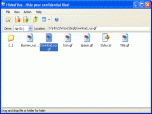Index >> Security & Privacy >> Access Control >> HidesFiles
Report SpywareHidesFiles 2.0
Software Description:
HidesFiles - Hide files and folders, protect your files and folders from unauthorized access
Hide files and folders. Make your personal files invisible to file managers and search software, thus protecting your data from unauthorized access.
No matter how you access the computer drives - directly from Windows Explorer, over a local network or Internet, the hidden files and folders remain invisible. Moreover, the program can be used to hide files on removable media: flash drives, portable hard-disks.
Hide-Files employs a unique technology to hide files, that does not require installing drivers or services, unlike other similar software. Hide files on a FAT, FAT32 or NTFS drive.
Hide-Files can be uninstalled from the PC and all hidden files will remain hidden.
The program is protected by a startup password, so no one except you can view the list of hidden files.
The program ensures that the workability of the operating system will not be damaged by hiding critical files. The program does not allow hiding files that are used by the system or other applications at the moment.
Program features:
- Simple and fast way to hide or unhide files and folders;
- Ability to handle files directly from the application without having to make them visible first and hide them later on;
- Ability to hide files on removable media - USB flash drives, portable hard-disks;
- Unique technology that uniformly handles the FAT, FAT32 and NTFS file systems;
- No service or driver installation is needed for the program to work;
- No need for Administrator rights - it is enough to have access to your files;
- Hidden files remain hidden after the program is uninstalled.
What's New: Huge interface improvements
Limitations: Hides 10 files only
Hide files and folders. Make your personal files invisible to file managers and search software, thus protecting your data from unauthorized access.
No matter how you access the computer drives - directly from Windows Explorer, over a local network or Internet, the hidden files and folders remain invisible. Moreover, the program can be used to hide files on removable media: flash drives, portable hard-disks.
Hide-Files employs a unique technology to hide files, that does not require installing drivers or services, unlike other similar software. Hide files on a FAT, FAT32 or NTFS drive.
Hide-Files can be uninstalled from the PC and all hidden files will remain hidden.
The program is protected by a startup password, so no one except you can view the list of hidden files.
The program ensures that the workability of the operating system will not be damaged by hiding critical files. The program does not allow hiding files that are used by the system or other applications at the moment.
Program features:
- Simple and fast way to hide or unhide files and folders;
- Ability to handle files directly from the application without having to make them visible first and hide them later on;
- Ability to hide files on removable media - USB flash drives, portable hard-disks;
- Unique technology that uniformly handles the FAT, FAT32 and NTFS file systems;
- No service or driver installation is needed for the program to work;
- No need for Administrator rights - it is enough to have access to your files;
- Hidden files remain hidden after the program is uninstalled.
What's New: Huge interface improvements
Limitations: Hides 10 files only
Feature List:
- A unique method equally working with file systems FAT, FAT32 and NTFS
- Support of OS Windows of rulers 9x, NT, 2000 and XP
- Start of the program is protected by the password
- Functioning of the program does not need installation of services and drivers
- There is no necessity to have right of the manager - enough to have access to the files only
- Having removed the program the hidden files remain hidden
- The program allows to hide files on replaceable carriers - diskettes, USB Flash Drivers
- A simple and fast way to hideshow files or folders, the simple and clear interfaceSimple and fast way to hide or unhide files and folders
- Ability to handle files directly from the application without having to make them visible first and hide them later on
- Ability to hide files on removable media - floppy disks, USB flash drives
- Unique technology that uniformly handles the FAT, FAT32 and NTFS file systems
- Startup password
- No service or driver installation is needed for the program to work
- No need for Administrator rights - it is enough to have access to your files
- Hidden files remain hidden after the program is uninstalled
100% Clean:
 HidesFiles 2.0 is 100% clean
HidesFiles 2.0 is 100% cleanThis download (HFSetup.zip) was tested thoroughly and was found 100% clean. Click "Report Spyware" link on the top if you found this software contains any form of malware, including but not limited to: spyware, viruses, trojans and backdoors.
Related Software:
- Hide Files & Folders 3.594 - Hide Files & Folders from viewing and searching, or protect them by password
- 1 Click & Lock 3.495 - Secure your desktop when you step away from your PC
- Advanced Desktop Shield 10.0 - Protect public access PCs, stop users from changing desktop wallpaper and screen
- Easy File & Folder Protector 5.131 - Password protect files and folders by a time schedule
- Host Security Personal 1.40.115 - Password-protect files, folders, and drives. Firewall network and stop hackers!
- Outlook Express Security 2.394 - Disable access to Outlook Express and password-protect its message base.
- Advanced Internet Kiosk 7.76 - Build Internet kiosks, public access PCs, or in-store terminals.
- Transparent Screen Lock PRO for WinNT/2000/XP/2003 4.50 - Password protect your workstation or server while viewing programs in background
- Windows Security Officer 7.5.5.56 - It enables you to protect and totally control access to you PC
- FaceCode v - 2.0 - FaceCode face recognition PC logon software protecting your personal information
top 10 most downloaded
recommended software
-
- Folder Lock
- Folder Lock is a data security solution that encrypt & secures your files, while keeping an automatic and real-time backup of encrypted files in the b...

-
- Emsisoft Anti-Malware
- Emsisoft Anti-Malware is a premium anti-malware program to clean and protect your PC from all internet threats: viruses, spyware, trojans, bots, adwar...