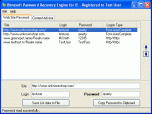Index >> Security & Privacy >> Password Managers >> Password Recovery Engine for Internet Explorer
Report SpywarePassword Recovery Engine for Internet Explorer 2.0
Software Description:
Password Recovery Engine for Internet Explorer - Recover IE passwords and logins to web sites. Remove supervisor password.
"Password Recovery Engine for Internet Explorer" (IEPRE) recovers Internet Explorer passwords and logins to web sites and also deletes and restores the Internet Explorer Content Advisor password.
If you want to see logins and passwords to web sites you visit use IEPRE.
The software has an easy-to-use interface.
In order to recover logins and passwords to web sites, you do not have to perform any complicated operations. Just open the program IEPRE and you will see all logins and passwords to sites stored on your computer. Logins and passwords to web sites are displayed on the "Web Site Password" tab open by default.
The program recovers logins and passwords to web sites for logon via web forms and via the HTTP or HTTPS protocol.
For each site, IEPRE recovers its URL, login, password and logon type.
Select the web site you need and you will see its data below - its URL, login and password are displayed in a way convenient for reading and copying.
You can copy the password of the selected web site to the clipboard. Just click the "Copy Password to Clipboard" button.
Also, you can save all data (URL, login, password and logon type) from the list of web sites to a text file. Just click the "Save List data to File" button.
If you want to remove Content Advisor password or restore backed up password open the “Content Advisor” tab.
Just click "Delete Password" button and program deletes the supervisor password. After you remove the password, you can change Content Advisor settings and visit any web sites blocked by Content Advisor. The program creates a backup of supervisor password before delete it.
So, then you can restore removed supervisor password. Just click the "Restore backed up password".
Try IEPRE and you will forget about your problems with Internet Explorer password.
"Password Recovery Engine for Internet Explorer" (IEPRE) recovers Internet Explorer passwords and logins to web sites and also deletes and restores the Internet Explorer Content Advisor password.
If you want to see logins and passwords to web sites you visit use IEPRE.
The software has an easy-to-use interface.
In order to recover logins and passwords to web sites, you do not have to perform any complicated operations. Just open the program IEPRE and you will see all logins and passwords to sites stored on your computer. Logins and passwords to web sites are displayed on the "Web Site Password" tab open by default.
The program recovers logins and passwords to web sites for logon via web forms and via the HTTP or HTTPS protocol.
For each site, IEPRE recovers its URL, login, password and logon type.
Select the web site you need and you will see its data below - its URL, login and password are displayed in a way convenient for reading and copying.
You can copy the password of the selected web site to the clipboard. Just click the "Copy Password to Clipboard" button.
Also, you can save all data (URL, login, password and logon type) from the list of web sites to a text file. Just click the "Save List data to File" button.
If you want to remove Content Advisor password or restore backed up password open the “Content Advisor” tab.
Just click "Delete Password" button and program deletes the supervisor password. After you remove the password, you can change Content Advisor settings and visit any web sites blocked by Content Advisor. The program creates a backup of supervisor password before delete it.
So, then you can restore removed supervisor password. Just click the "Restore backed up password".
Try IEPRE and you will forget about your problems with Internet Explorer password.
100% Clean:
 Password Recovery Engine for Internet Explorer 2.0 is 100% clean
Password Recovery Engine for Internet Explorer 2.0 is 100% cleanThis download (IEPRESetup.exe) was tested thoroughly and was found 100% clean. Click "Report Spyware" link on the top if you found this software contains any form of malware, including but not limited to: spyware, viruses, trojans and backdoors.
Related Software:
- Password Recovery Engine for Outlook Express 1.3.0 - Forgot a mail password? Just ask: this program already knows all you need
- Password Recovery Engine for Access 1.2 - Recover passwords for your Access database files (*.mdb files) quickly.
- Password Recovery Engine for Excel 2.2 - Password Recovery Engine for fast and easy Excel password retrieval needs!
- Password Recovery Engine for Network Connections 1.1 - Recover your net passwords with Password Recovery Engine for Network Connections
- Password Recovery Engine for Outlook 1.4 - Mail account passwords and PST file passwords recovery is now quick and simple
- PassMonster 2.25 - Passwords storing & management suite with 256-bit encryption for extra security
- SecureWallet 1.01 - SecureWallet is a digital key chains for your computer
- Atomic Asterisk Cracker 1.10 - Asterisk Cracker is designed for the hidden with asterisks fields scanning.
- Aqua Deskperience 1.3.14 - Copy/Paste unavailable?Capture any text visible on the screen with a hot key.
- Atomic Mailbox Password Recovery 2.90 - Recovers passwords to mail boxes of any e-mail client in less than no time.
top 10 most downloaded
recommended software
-
- Folder Lock
- Folder Lock is a data security solution that encrypt & secures your files, while keeping an automatic and real-time backup of encrypted files in the b...

-
- Emsisoft Anti-Malware
- Emsisoft Anti-Malware is a premium anti-malware program to clean and protect your PC from all internet threats: viruses, spyware, trojans, bots, adwar...