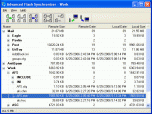Index >> System Utilities >> File & Disk Management >> Advanced Flash Synchronizer
Report SpywareAdvanced Flash Synchronizer 1.7
Software Description:
Advanced Flash Synchronizer 1.7 syncs the files on two computers by USB flash.
Advanced Flash Synchronizer 1.7 will help you back up and synchronize data on two computers that is not connected directly by the help of the external Flash/USB/ZIP drive.
The key feature of the AFS is copying only changed files to the external drive that allows you to keep synchronized a huge amount of data by using a small (128 MB for example) external drive.
The AFS stores the modification dates and sizes of all tracked files on both computers on the flash drive and copies only files that was changed since the last synchronization session.
Limitations: 30 Days Trial
Advanced Flash Synchronizer 1.7 will help you back up and synchronize data on two computers that is not connected directly by the help of the external Flash/USB/ZIP drive.
The key feature of the AFS is copying only changed files to the external drive that allows you to keep synchronized a huge amount of data by using a small (128 MB for example) external drive.
The AFS stores the modification dates and sizes of all tracked files on both computers on the flash drive and copies only files that was changed since the last synchronization session.
Limitations: 30 Days Trial
Feature List:
- Download the afs.exe installation file from our website
- Copy downloaded file to the flash drive in order to install it on the second computer
- Run the afs.exe and install the Advanced Flash Synchronizer on your first computer. Run the installed AFS
- At first, the AFS will ask you about the path to the synchronization storage folder
- As this is the first start, you can create any folder on your flash drive and point AFS to use this folder
- The AFS will ask you about the name of the first computer. Enter the name of the first computer (Work for example)
- The AFS will ask you about adding folders to the list of the synchronized folders. Click Yes
- Add one or more folders (up to 3 in the trial version) to the synchronization list and click OK
- The AFS will scan all the folders in the synchronization list and show you that all the files are need to be copied to the remote drive. This is OK, because the AFS has not scanned yet the remote computer
- Close the AFS. The AFS will save the list of tracked files to the flash drive into the synchronization storage folder
- Go home :-) and install the AFS on the second computer. Execute the installed AFS
- The AFS will ask you again about the location of the synchronization storage folder
- Select the Automatic scanning of all removable drives and click the Start Scanning button
- The AFS will scan all removable drives and will find the synchronization storage folder on the flash drive. Of course, you can point the AFS manually to the synchronization folder
- The AFS will ask you about the name of the second computer. Enter the name of this computer (Home for example)
- The AFS will ask you to specify the paths of the synchronized folders on the second computer. Click Yes to open the synchronized folders window and check the properties of each synchronization folder. Click OK to close the folders list
- The AFS will scan all the folders in the synchronization list and show you the list of unsynchronized files
- You are ready to synchronize your files
- Select the CD / DVD RW drive in the copy confirmation window. The AFS will copy the file to the special folder and Windows will notify you about the files that are ready to write to CD. This option works on the Windows XP with installed CD/DVD writers
- Just leave unsynchronized files on the local drive and copy it to the flash on the next time
- If you can not write the single big file because it is larger than flash drive can fit, try to compress it with the packer, supporting multi-volumes archives (WinRar for example) and synchronize the the archive volumes with another computer. When all archive volumes will be transferred you can unpack the file
- Think about the flash drive with bigger capacity:-)
100% Clean:
 Advanced Flash Synchronizer 1.7 is 100% clean
Advanced Flash Synchronizer 1.7 is 100% cleanThis download (afs.exe) was tested thoroughly and was found 100% clean. Click "Report Spyware" link on the top if you found this software contains any form of malware, including but not limited to: spyware, viruses, trojans and backdoors.
Related Software:
- Folder Cache 2.6 - Access to the recently used & favorite folders from the Save and Open dialogs.
- O&O Defrag Professional Edition 16.0 - Faster system starts, accelerated programs, and professional settings
- Visual Comparer 1.40 - Visual file compare and merge of the text files with syntax hightlight
- Advanced CATaloguer Pro 2.6 - Professional software for cataloguing on all kinds of media
- EF Duplicate Files Manager 7.10 - Find out duplicate files with same name, same size, same content
- EF Find 8.00 - EF Find is a powerful search program also inside archive files.
- Visual Multitool 4.4 - It is a file viewer, finder and editor with text tools.
- Advanced File Organizer 3.01 - Powerful cataloguer for all kinds of removable media, network drives, hard disk.
- Owl Commander 4.0 - Owl Commander is a complete solution for managing files for Windows Computer.
- MyBFL:The Body for LIFE Companion 6.4c - Complete body for life S/W for palm includes Meal Planner,Graphs,Photo Album.
top 10 most downloaded
recommended software
-
- AppleXsoft Photo Recovery for Mac
- AppleXsoft Photo Recovery is the comprehensive digital media data rescue software designed for Mac users, it featuring innovative photo recovery algor...

-
- Cacheman
- Memory is one of the most important pieces of computer hardware as it is in constant use no matter what a PC is used for. There is a tremendous number...