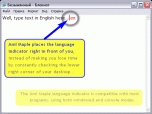Index >> System Utilities >> Shell Tools >> Aml Maple
Report SpywareAml Maple 5.37
Software Description:
Aml Maple is a modern indicator of the active keyboard layout (current language)
Aml Maple is a simple-to-use piece of kit that indicates the current language configuration of the keyboard. It comes in handy when you are juggling multiple projects in different languages at a time, such as writing a paper for school or preparing a work assigning while talking to friends on Facebook.
Once installed, Aml Maple creates an icon in the taskbar notifications area and pops up the configuration panel. It has a neatly organized structure and intuitive options for all types of users.
Configure program settings easily
When it is active, the program shows the current language next to the cursor when typing text. It is possible to change the UI language, toggle US and UK format for English, make the app automatically run at every Windows startup until further notice and set a delay time, as well as hide its icon from the Alt-Tab list.
In addition, you can change the text cursor color, move it beneath the cursor instead from the right, adjust the text cursor width (in pixels), as well as create an exceptions list with applications.
The program has a multi-language interface and help files. It's available in English, Greek, German, Hebrew, Italian, Lithuanian, Kazakh, Korean, Polish, Brazilian Portuguese, Russian, Serbian, Sinhala, Ukrainian, Turkish and others too - more than 15 languages.
What's New: added: setting "Show balloon on system tray on start"; new core DLLs; updated languages file; added: setting "Restart As Admin automatically"; added: new menu command "F.A.Q." (visit to web page "Frequently Asked Questions"); changed: submenu of button Help in Settings dialog;
Limitations: 40 Uses Trial
TAGS: Cursor, Language, Keyboard, Layout, Input, Typing, Flag, Switcher, Text, Assistant
Aml Maple is a simple-to-use piece of kit that indicates the current language configuration of the keyboard. It comes in handy when you are juggling multiple projects in different languages at a time, such as writing a paper for school or preparing a work assigning while talking to friends on Facebook.
Once installed, Aml Maple creates an icon in the taskbar notifications area and pops up the configuration panel. It has a neatly organized structure and intuitive options for all types of users.
Configure program settings easily
When it is active, the program shows the current language next to the cursor when typing text. It is possible to change the UI language, toggle US and UK format for English, make the app automatically run at every Windows startup until further notice and set a delay time, as well as hide its icon from the Alt-Tab list.
In addition, you can change the text cursor color, move it beneath the cursor instead from the right, adjust the text cursor width (in pixels), as well as create an exceptions list with applications.
The program has a multi-language interface and help files. It's available in English, Greek, German, Hebrew, Italian, Lithuanian, Kazakh, Korean, Polish, Brazilian Portuguese, Russian, Serbian, Sinhala, Ukrainian, Turkish and others too - more than 15 languages.
What's New: added: setting "Show balloon on system tray on start"; new core DLLs; updated languages file; added: setting "Restart As Admin automatically"; added: new menu command "F.A.Q." (visit to web page "Frequently Asked Questions"); changed: submenu of button Help in Settings dialog;
Limitations: 40 Uses Trial
TAGS: Cursor, Language, Keyboard, Layout, Input, Typing, Flag, Switcher, Text, Assistant
100% Clean:
 Aml Maple 5.37 is 100% clean
Aml Maple 5.37 is 100% cleanThis download (AmlMaple.zip) was tested thoroughly and was found 100% clean. Click "Report Spyware" link on the top if you found this software contains any form of malware, including but not limited to: spyware, viruses, trojans and backdoors.
Related Software:
- MouseStar 3.57 - Powerful application to transform your mouse into a highly functional tool.
- MaxMonkey 2.40 - Maximize, minimize, close and restore windows
- Shutdown Lock 1.5 - Create hibernate shortcut to hibernate computer automatically.
- Talisman Desktop 3.4 - Desktop Manager and Shell Replacement for Windows
- KO Approach 0.5.2 - Click on a folder icon in Explorer and navigate a menu to locate files quicker
- PromptPal 2.1 - Eliminate the frustrations of the Command Prompt with a modern command line tool
- Captain Tray Pro 6.4 - Captain Tray Pro is a simple tool for system tray management.
- Jitbit Virtual Keyboard 2.22 - Multilingual on-screen virtual keyboard. Type text with your mouse.
- DirDate 6.5 - Modify file and folder dates from command line, exif support
- IPod Audio Studio 6.4.2 - record, convert and transit audio to your iPod.
top 10 most downloaded
recommended software
-
- Cacheman
- Memory is one of the most important pieces of computer hardware as it is in constant use no matter what a PC is used for. There is a tremendous number...

-
- AppleXsoft Photo Recovery for Mac
- AppleXsoft Photo Recovery is the comprehensive digital media data rescue software designed for Mac users, it featuring innovative photo recovery algor...