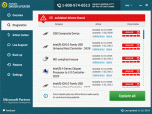Index >> System Utilities >> System Maintenance >> Auslogics Driver Updater
Report SpywareAuslogics Driver Updater 1.6.0
Software Description:
Auslogics Driver Updater - Driver Updater helps easily update all drivers for error-free device operation.
Auslogics Driver Updater is an advanced tool that helps automate the task of getting all device and hardware drivers updated to the latest manufacturer-released versions. Keeping track of driver issues and locating the right updates online can be a near impossible job. Without driver updating software, drivers are normally not monitored or updated on most PCs, which may lead to device malfunctions and overall performance deterioration.
Auslogics Driver Updater is one of the simplest to use, yet sophisticated tools that offers smart algorithms for detecting driver issues and getting them resolved. Here is what it does on Windows-based PCs:
- Detects outdated or missing device and hardware drivers by running a full system scan, which can be launched at a click of a button.
- Provides a detailed report of all detected problems listing the installed driver release date and the most recent version available from the manufacturer.
- Backs up drivers before installing updates in case of any unwanted side-effects the update may cause. Rolling back the changes is easy and makes the whole process a stress-free experience.
- Automatically updates drivers at a click of a button. After the scan completes, the user is offered the quick option to update all outdated drivers at once or to get them updated individually. The program downloads the necessary updates from a huge online database of the latest manufacturer-released driver versions and gets them installed within minutes.
The program also includes the Action Center that suggests Windows features to enable or additional software to install to improve data security and the user's PC experience. Auslogics Driver Updater effectively prevents device conflicts and errors, as well as lets your devices take full advantage of the new functionality manufacturers may add with updates. Keeping drivers up to date is not an easy job, but with Auslogics Driver Updater it becomes a task any computer novice can manage.
What's New: - fixed all known bugs; - improved program stability and reliability - improved internal libraries - improved program installer.
Auslogics Driver Updater is an advanced tool that helps automate the task of getting all device and hardware drivers updated to the latest manufacturer-released versions. Keeping track of driver issues and locating the right updates online can be a near impossible job. Without driver updating software, drivers are normally not monitored or updated on most PCs, which may lead to device malfunctions and overall performance deterioration.
Auslogics Driver Updater is one of the simplest to use, yet sophisticated tools that offers smart algorithms for detecting driver issues and getting them resolved. Here is what it does on Windows-based PCs:
- Detects outdated or missing device and hardware drivers by running a full system scan, which can be launched at a click of a button.
- Provides a detailed report of all detected problems listing the installed driver release date and the most recent version available from the manufacturer.
- Backs up drivers before installing updates in case of any unwanted side-effects the update may cause. Rolling back the changes is easy and makes the whole process a stress-free experience.
- Automatically updates drivers at a click of a button. After the scan completes, the user is offered the quick option to update all outdated drivers at once or to get them updated individually. The program downloads the necessary updates from a huge online database of the latest manufacturer-released driver versions and gets them installed within minutes.
The program also includes the Action Center that suggests Windows features to enable or additional software to install to improve data security and the user's PC experience. Auslogics Driver Updater effectively prevents device conflicts and errors, as well as lets your devices take full advantage of the new functionality manufacturers may add with updates. Keeping drivers up to date is not an easy job, but with Auslogics Driver Updater it becomes a task any computer novice can manage.
What's New: - fixed all known bugs; - improved program stability and reliability - improved internal libraries - improved program installer.
100% Clean:
 Auslogics Driver Updater 1.6.0 is 100% clean
Auslogics Driver Updater 1.6.0 is 100% cleanThis download (driver-updater-setup.exe) was tested thoroughly and was found 100% clean. Click "Report Spyware" link on the top if you found this software contains any form of malware, including but not limited to: spyware, viruses, trojans and backdoors.
Related Software:
- Auslogics Browser Care 3.0.0 - A user-friendly tool that allows you to remove unnecessary toolbars and add-ons.
- Casper RAM Cleaner 2.3 - Casper RAM Cleaner increases your system performance.
- StartPro 2.0 - Gain control of your Windows startup
- Serial Splitter 3.0 - Enable all applications to receive same data from a serial port simultaneously.
- PC Tweaker 2.20 - Using PC Tweaker you can improve software and internet connection productivity.
- Actions Monitor 1.02 - Monitor and display system activity.
- ActiveStartup 1.45 - Windows startup manager. Supports backup/restore configurations.
- Key Transformation 8.1701 - Customize keyboard layout; Change key on keyboard; On screen keyboard.
- SystemAI 1.5 - SystemAI™ creates an ideal virtual computer for each of your applications.
- Fast PC 1.0 - Fast PC makes your PC faster, error-free and more efficient!
top 10 most downloaded
recommended software
-
- AppleXsoft Photo Recovery for Mac
- AppleXsoft Photo Recovery is the comprehensive digital media data rescue software designed for Mac users, it featuring innovative photo recovery algor...

-
- Cacheman
- Memory is one of the most important pieces of computer hardware as it is in constant use no matter what a PC is used for. There is a tremendous number...