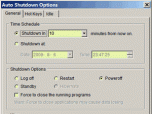Index >> System Utilities >> Automation Tools >> AutoShutdown
Report SpywareAutoShutdown 1.2.45
Software Description:
AutoShutdown - Shutdown your computer automatically at a time period you choose.
AutoShutdown is powerful and simple software that shutdown your computer automatically at a time period you choose. You can fall asleep while listening to your favorite music without having to worry about shutting down your computer.
AutoShutdown lets you define different types of time schedule. It can automatic shut down system after a setted specified amount of time. You may also set a exact date time for the shutdown action.
AutoShutdown can secure your computer.
AutoShutdown can help reduce your energy bills, even more so for larger companies and institutions with a greater number of computers.
AutoShutdown is a free software, you could download and use it free of charge. What's the most important is it does not install any Adware or Spy ware.
AutoShutdown is so easy to use that NO Experience Or Computer Skills Necessary! Both beginners and experts can control it freely.
New Features:
*Standby and Hibernate Support: Standby and Hibernate your computer at schedule time.
*Hot Keys Setting: Defined hot keys for: Shutdown, Close Screen, Lock Workstation, Standby and Hibernate actions. Provides quick access to each of these actions!
*Close Screen: Close your computer's screen. Save the monitor's life and power cost!
*Idle Time Monitor: Monitor when a system is idle to perform an action. Provides both security and power cost savings!
Key Features:
Time Setting - Set a specified amount of time or the exact date time
Auto Shutdown - Auto shuts down the system and power off the computer
Auto Restart - Shuts down the system and then restarts the system
Auto Logoff - Shuts down all running processes, then logs the user off
Terminate the processes - Choose to terminate the running processes or not
Run At System Start - You may set the AutoShutdown to start with the Windows system starts up
Hide to Taskbar - It may hide the main interface to the right corner of the system taskbar while minimized
Online updated check - Auto check the newest version if online.
What's New: New feature to add logoff, shutdown or reboot after idle time. BugFix.
AutoShutdown is powerful and simple software that shutdown your computer automatically at a time period you choose. You can fall asleep while listening to your favorite music without having to worry about shutting down your computer.
AutoShutdown lets you define different types of time schedule. It can automatic shut down system after a setted specified amount of time. You may also set a exact date time for the shutdown action.
AutoShutdown can secure your computer.
AutoShutdown can help reduce your energy bills, even more so for larger companies and institutions with a greater number of computers.
AutoShutdown is a free software, you could download and use it free of charge. What's the most important is it does not install any Adware or Spy ware.
AutoShutdown is so easy to use that NO Experience Or Computer Skills Necessary! Both beginners and experts can control it freely.
New Features:
*Standby and Hibernate Support: Standby and Hibernate your computer at schedule time.
*Hot Keys Setting: Defined hot keys for: Shutdown, Close Screen, Lock Workstation, Standby and Hibernate actions. Provides quick access to each of these actions!
*Close Screen: Close your computer's screen. Save the monitor's life and power cost!
*Idle Time Monitor: Monitor when a system is idle to perform an action. Provides both security and power cost savings!
Key Features:
Time Setting - Set a specified amount of time or the exact date time
Auto Shutdown - Auto shuts down the system and power off the computer
Auto Restart - Shuts down the system and then restarts the system
Auto Logoff - Shuts down all running processes, then logs the user off
Terminate the processes - Choose to terminate the running processes or not
Run At System Start - You may set the AutoShutdown to start with the Windows system starts up
Hide to Taskbar - It may hide the main interface to the right corner of the system taskbar while minimized
Online updated check - Auto check the newest version if online.
What's New: New feature to add logoff, shutdown or reboot after idle time. BugFix.
Feature List:
- Really easy to use
- tasktray access to features
- clears recycle bin and temp folder on shutdown (if asked)
- quick do NOW options
- shutdown/restart/logoff when you're not there
- does NOT allow programs to hang the system active on shutdown
100% Clean:
 AutoShutdown 1.2.45 is 100% clean
AutoShutdown 1.2.45 is 100% cleanThis download (autoshutdown.zip) was tested thoroughly and was found 100% clean. Click "Report Spyware" link on the top if you found this software contains any form of malware, including but not limited to: spyware, viruses, trojans and backdoors.
Related Software:
- ByteWedge 2.7 - Acquire data from electronic devices through an RS232 interface
- Active Task Manager 1.70 - Start programs and display reminders using the flexible schedule or manually.
- Active Keys 2.41 - Make a controller capable of doing any action with single press of your keyboard
- WakeupOnStandBy 1.7.20.1 - Free software to wake up PC from sleep mode or hibernation at a predefined time.
- Auto-Keyboard 9.0 - Auto-Keyboard is a software that imitate keyboard keystroke and mouse action.
- Service Timer 2.0.0 - A smart assistant for administrator to control services or run program on time
- PC Auto Shutdown 5.6 - auto shutdown,power off, reboot, hibernate or suspend computers at schedule time
- Green Computing Shutdown Scheduler 1.1 - Save electricity by scheduling when your computer should shutdown or hibernate
- Icon Searcher 4.00 - This performs a fast scan of all local hard disks for icons.
- Keyboard Express 4.3.2.1 - Save time by creating macros to automate boring, repetitive computer tasks.
top 10 most downloaded
recommended software
-
- AppleXsoft Photo Recovery for Mac
- AppleXsoft Photo Recovery is the comprehensive digital media data rescue software designed for Mac users, it featuring innovative photo recovery algor...

-
- Cacheman
- Memory is one of the most important pieces of computer hardware as it is in constant use no matter what a PC is used for. There is a tremendous number...