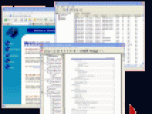Index >> System Utilities >> Launchers & Task Managers >> BeTrayed
Report SpywareBeTrayed 1.1
Software Description:
BeTrayed - Allows user to easily add shortcut icons to the System Tray
BeTrayed! is a small 32 bit command line utility which allows you to easily add a collection of shortcuts to the System Tray (Notification Area in Microsoft speak) It allows you to quickly access frequently used folders, files, URLs and applications - even though they were never designed to be launched from the Tray.
For maximum flexibility, BeTrayed! functions in two modes, either single command mode or, more usually, in Batch mode where it adds multiple icons to the Tray, all managed by one instance of BeTrayed! - in both modes, you specify the command to launch and, optionally, the tooltip text to show and an alternative icon. If not specified, the tooptip defaults to the command line and the icon to the default icon contained in the file (or if there isn't one, the one for the associated application)
For instance, to add a single icon to the System Tray to launch Calc, you could use:
BeTrayed c:\windows\system32\calc.exe,Calculator
This would create a new Tray icon (with the default icon from Calc.exe), which would show a tooltip of 'Calculator'
In batch mode, the parameter passed to BeTrayed! is actually the name of a text file containing the individual command lines. To use Batch mode with BeTrayed!, simply pass BeTrayed! the name of the controlling text file, prefixed with "/batch:" ie.
BeTrayed /batch:Standard.tray
BeTrayed! would now look for a file called 'Standard.tray' - which would contain a list of appropriate commands (in this case, 3), eg.
; Sample BeTrayed! batch mode control file.
; Note that anything beginning with a semi-colon is ignored
;
; Remote users shared area, using a custom icon.
\\JBF\Data\Users\Shared,User Shared Area,SharedArea.ico
;
; Launch URL with default browser (using the 3rd icon in browser exe)
http://www.mycompanyintranet.com/PhoneDir.html,Contact List,3
;
; Launch the 3D text screensaver, with a custom icon
"%SystemRoot%\system32\sstext3d.scr /s",3D Text Screen Saver,screensaver.ico
What's New: Greater resilience, logging and better automatic identification of most asethetically pleasing icon to use
BeTrayed! is a small 32 bit command line utility which allows you to easily add a collection of shortcuts to the System Tray (Notification Area in Microsoft speak) It allows you to quickly access frequently used folders, files, URLs and applications - even though they were never designed to be launched from the Tray.
For maximum flexibility, BeTrayed! functions in two modes, either single command mode or, more usually, in Batch mode where it adds multiple icons to the Tray, all managed by one instance of BeTrayed! - in both modes, you specify the command to launch and, optionally, the tooltip text to show and an alternative icon. If not specified, the tooptip defaults to the command line and the icon to the default icon contained in the file (or if there isn't one, the one for the associated application)
For instance, to add a single icon to the System Tray to launch Calc, you could use:
BeTrayed c:\windows\system32\calc.exe,Calculator
This would create a new Tray icon (with the default icon from Calc.exe), which would show a tooltip of 'Calculator'
In batch mode, the parameter passed to BeTrayed! is actually the name of a text file containing the individual command lines. To use Batch mode with BeTrayed!, simply pass BeTrayed! the name of the controlling text file, prefixed with "/batch:" ie.
BeTrayed /batch:Standard.tray
BeTrayed! would now look for a file called 'Standard.tray' - which would contain a list of appropriate commands (in this case, 3), eg.
; Sample BeTrayed! batch mode control file.
; Note that anything beginning with a semi-colon is ignored
;
; Remote users shared area, using a custom icon.
\\JBF\Data\Users\Shared,User Shared Area,SharedArea.ico
;
; Launch URL with default browser (using the 3rd icon in browser exe)
http://www.mycompanyintranet.com/PhoneDir.html,Contact List,3
;
; Launch the 3D text screensaver, with a custom icon
"%SystemRoot%\system32\sstext3d.scr /s",3D Text Screen Saver,screensaver.ico
What's New: Greater resilience, logging and better automatic identification of most asethetically pleasing icon to use
100% Clean:
 BeTrayed 1.1 is 100% clean
BeTrayed 1.1 is 100% cleanThis download (BeTrayed.msi) was tested thoroughly and was found 100% clean. Click "Report Spyware" link on the top if you found this software contains any form of malware, including but not limited to: spyware, viruses, trojans and backdoors.
Related Software:
- Astatix Launcher 1.63 - Quick start any application in a single click and control Winamp with hotkeys.
- ActiveActions 1.25 - ActiveActions is an launch tool that also acts like hotkey manager.
- eXtended Task Manager 2.15 - Extended windows task manager and performance monitoring tool
- Window Magician 1.1.3 - Small utility that can hide windows, system tray icons or run screensaver
- Program Sleuth 2.0.6 - Find out what is really running on your computer.
- RLauncher 2.3 - RLauncher is an easy to use application launcher.
- Pokki Start Menu 260.11.291 - Pokki Windows 8 Start menu lets you access & search all the stuff on your PC.
- FireDaemon Pro 3.14.2755 - A utility to install and run any application or script as a Windows service
- JetStart Free 4.4 - Launch Start Menu shortcuts faster and easier than ever
- DE Launcher 2.2 - Desktop utility that provides an alternative method of launching applications
top 10 most downloaded
recommended software
-
- AppleXsoft Photo Recovery for Mac
- AppleXsoft Photo Recovery is the comprehensive digital media data rescue software designed for Mac users, it featuring innovative photo recovery algor...

-
- Cacheman
- Memory is one of the most important pieces of computer hardware as it is in constant use no matter what a PC is used for. There is a tremendous number...