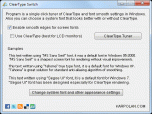Index >> System Utilities >> System Maintenance >> ClearType Switch
Report SpywareClearType Switch 1.1
Software Description:
ClearType Switch - Keeps "Smooth edges of screen fonts" and ClearType settings in a same palace
Options for text anti-aliasing ("Smooth edges of screen fonts") and ClearType are located in different places depending on Windows version. This is very annoying and confuses users much!
In Windows XP all these options are accessible via "Display properties" -> "Appearance" -> "Effects". Quite logical, isn't it?
In Windows Vista, if you have Aero enabled, you'll have to click on "Open classic appearance properties for more color options" in "Window Color and Appearance" Control Panel applet. A little bit strange...
Windows 7 went even further! You cannot turn off ClearType without completing a useless wizard :) I've wasted about 15 minutes looking for the "smooth font edges" option but wasn't able to find it at all! Only googling helped to solve this quest. The option was separated from ClearType settings and moved to "Control Panel" -> "All Control Panel Items" -> "Performance Information and Tools" -> "Adjust Visual Effects", in a huge list of checkboxes there is a "Smooth edges of screen fonts" item... Insane!
I don't like what Microsoft does with Windows usability. And I don't want to spend my time digging in future versions of their system. So I've created a small program that keeps Smooth edges and ClearType options in a same place. It's ClearType Switcher.
What's New: Command line parameters added. Some GUI bugs fixed.
Options for text anti-aliasing ("Smooth edges of screen fonts") and ClearType are located in different places depending on Windows version. This is very annoying and confuses users much!
In Windows XP all these options are accessible via "Display properties" -> "Appearance" -> "Effects". Quite logical, isn't it?
In Windows Vista, if you have Aero enabled, you'll have to click on "Open classic appearance properties for more color options" in "Window Color and Appearance" Control Panel applet. A little bit strange...
Windows 7 went even further! You cannot turn off ClearType without completing a useless wizard :) I've wasted about 15 minutes looking for the "smooth font edges" option but wasn't able to find it at all! Only googling helped to solve this quest. The option was separated from ClearType settings and moved to "Control Panel" -> "All Control Panel Items" -> "Performance Information and Tools" -> "Adjust Visual Effects", in a huge list of checkboxes there is a "Smooth edges of screen fonts" item... Insane!
I don't like what Microsoft does with Windows usability. And I don't want to spend my time digging in future versions of their system. So I've created a small program that keeps Smooth edges and ClearType options in a same place. It's ClearType Switcher.
What's New: Command line parameters added. Some GUI bugs fixed.
100% Clean:
 ClearType Switch 1.1 is 100% clean
ClearType Switch 1.1 is 100% cleanThis download (cleartype-switch.exe) was tested thoroughly and was found 100% clean. Click "Report Spyware" link on the top if you found this software contains any form of malware, including but not limited to: spyware, viruses, trojans and backdoors.
Related Software:
- Missing Buttons 1.2 - Software combines all useful but hidden actions in a single place.
- Casper RAM Cleaner 2.3 - Casper RAM Cleaner increases your system performance.
- StartPro 2.0 - Gain control of your Windows startup
- Serial Splitter 3.0 - Enable all applications to receive same data from a serial port simultaneously.
- PC Tweaker 2.20 - Using PC Tweaker you can improve software and internet connection productivity.
- Actions Monitor 1.02 - Monitor and display system activity.
- ActiveStartup 1.45 - Windows startup manager. Supports backup/restore configurations.
- Key Transformation 8.1701 - Customize keyboard layout; Change key on keyboard; On screen keyboard.
- SystemAI 1.5 - SystemAI™ creates an ideal virtual computer for each of your applications.
- Fast PC 1.0 - Fast PC makes your PC faster, error-free and more efficient!
top 10 most downloaded
recommended software
-
- AppleXsoft Photo Recovery for Mac
- AppleXsoft Photo Recovery is the comprehensive digital media data rescue software designed for Mac users, it featuring innovative photo recovery algor...

-
- Cacheman
- Memory is one of the most important pieces of computer hardware as it is in constant use no matter what a PC is used for. There is a tremendous number...