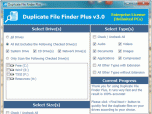Index >> System Utilities >> File & Disk Management >> Duplicate File Finder Plus
Report SpywareDuplicate File Finder Plus 3.2
Software Description:
Duplicate File Finder Plus - Quickly Find and Clean the Duplicate Files on Your Drives Relied on File Content
Duplicate File Finder Plus - Quickly finds the duplicate files on your drives relied on file content, and you can remove the unwanted files as you expect, so as to recover your valuable disk space, reduce the management costs and avoid the unnecessary confusion. It works very fast because of our high-speed file comparison algorithm is built-in. And the result (duplicate files) is 100% accurate due to it compares files relied on file content. Also, it is very easy to use, only need to select the resources, size(s), type(s), and then click the "Find Now!" button to get your want. Even, you can simply click this button directly by use the suggested search conditions. Once the finding is done, you will see the result (the duplicate files list) instantly. It sorts the result by size in descending, and marks the adjacent duplicate file groups by different colors, in order to let you operating the duplicate files conveniently. You can also do some common actions for the checked duplicate files / highlighted file in the result listing, such as Save, Load, Move to Recycle Bin, Delete, Open/Run, Open File Location, Uncheck All, Invert Checks and Show Properties. Key features: 100% accurately finds out the complete duplicate files. Works very fast because of our high-speed file comparison algorithm is built-in. Compares files based on file content, not file name, last modified date or file size. Very easy to use, only need 1 click to get the result. Can select the drives, folders, files, sizes (gigantic, huge, large, medium, small or tiny), types (audio, videos, documents, images, applications, compressed, other types with or without extensions and specified extensions) to find. Supports to save / load the result. Supports to set if scan all sub folders for a specified path, do NOT scan the system / hidden files and exclude the system / special folders. Supports to invert checks in the result listing. Can quickly filter the duplicate files in the result list by file size.
What's New: Displays the statistics of the checked files. Supports to highlight the selected group. Added .ico file extension to the "Images" type. Supports to open/run the highlighted file by a friendlier way: double-click. Optimized some tooltips. Optimized some prompts.
Limitations: You can only delete ONE duplicate file per time.
TAGS: duplicate file finder, duplicate finder, duplicate file remover
Duplicate File Finder Plus - Quickly finds the duplicate files on your drives relied on file content, and you can remove the unwanted files as you expect, so as to recover your valuable disk space, reduce the management costs and avoid the unnecessary confusion. It works very fast because of our high-speed file comparison algorithm is built-in. And the result (duplicate files) is 100% accurate due to it compares files relied on file content. Also, it is very easy to use, only need to select the resources, size(s), type(s), and then click the "Find Now!" button to get your want. Even, you can simply click this button directly by use the suggested search conditions. Once the finding is done, you will see the result (the duplicate files list) instantly. It sorts the result by size in descending, and marks the adjacent duplicate file groups by different colors, in order to let you operating the duplicate files conveniently. You can also do some common actions for the checked duplicate files / highlighted file in the result listing, such as Save, Load, Move to Recycle Bin, Delete, Open/Run, Open File Location, Uncheck All, Invert Checks and Show Properties. Key features: 100% accurately finds out the complete duplicate files. Works very fast because of our high-speed file comparison algorithm is built-in. Compares files based on file content, not file name, last modified date or file size. Very easy to use, only need 1 click to get the result. Can select the drives, folders, files, sizes (gigantic, huge, large, medium, small or tiny), types (audio, videos, documents, images, applications, compressed, other types with or without extensions and specified extensions) to find. Supports to save / load the result. Supports to set if scan all sub folders for a specified path, do NOT scan the system / hidden files and exclude the system / special folders. Supports to invert checks in the result listing. Can quickly filter the duplicate files in the result list by file size.
What's New: Displays the statistics of the checked files. Supports to highlight the selected group. Added .ico file extension to the "Images" type. Supports to open/run the highlighted file by a friendlier way: double-click. Optimized some tooltips. Optimized some prompts.
Limitations: You can only delete ONE duplicate file per time.
TAGS: duplicate file finder, duplicate finder, duplicate file remover
100% Clean:
 Duplicate File Finder Plus 3.2 is 100% clean
Duplicate File Finder Plus 3.2 is 100% cleanThis download (duplicate-file-finder-plus.zip) was tested thoroughly and was found 100% clean. Click "Report Spyware" link on the top if you found this software contains any form of malware, including but not limited to: spyware, viruses, trojans and backdoors.
Related Software:
- 1Tree Basic 3.2 - 1Tree Basic lets you quickly see/get all directories/files size in 1 tree.
- File & Folder Lister 2.1 - Prints files/folders info to m3u/pls/txt/xls/doc/pbr/htm/html files, 100% FREE.
- Duplicate File Finder Mini 3.1 - Find the large duplicate files in tens of seconds just by one click, 100% FREE.
- Duplicate Photo Finder Plus 2.1 - Quickly Find / Clean Duplicate Pictures on Your Drives Relied on Picture Content
- Folder Cache 2.6 - Access to the recently used & favorite folders from the Save and Open dialogs.
- O&O Defrag Professional Edition 16.0 - Faster system starts, accelerated programs, and professional settings
- Visual Comparer 1.40 - Visual file compare and merge of the text files with syntax hightlight
- Advanced CATaloguer Pro 2.6 - Professional software for cataloguing on all kinds of media
- EF Duplicate Files Manager 7.10 - Find out duplicate files with same name, same size, same content
- EF Find 8.00 - EF Find is a powerful search program also inside archive files.
top 10 most downloaded
recommended software
-
- AppleXsoft Photo Recovery for Mac
- AppleXsoft Photo Recovery is the comprehensive digital media data rescue software designed for Mac users, it featuring innovative photo recovery algor...

-
- Cacheman
- Memory is one of the most important pieces of computer hardware as it is in constant use no matter what a PC is used for. There is a tremendous number...