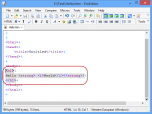Index >> System Utilities >> Text/Docment Editors >> EmEditor Professional
Report SpywareEmEditor Professional 13.0.4
Software Description:
EmEditor Professional - A lightweight Windows text editor that fully supports Unicode and large files.
EmEditor Professional, a lightweight text editor for Windows, supports Unicode, as well as many international encodings.
EmEditor allows you to open huge files (248GB or larger) quickly and easily, and is optimized for speed and reliability. The Large File Controller maximizes productivity by opening sections of enormous files for faster editing.
In a speed comparison test, EmEditor performed better than 10 other text editors in four different categories, including launch time and time to open large files.
Features include JavaScript or VBScript macros, plug-ins, syntax highlighting (including embedded scripts in HTML, ASP, and PHP files), drag-and-drop, CSV and TSV mode, Narrowing, Brackets/Quotation Mark Auto-Complete, and much more. The text editor supports not only JavaScript and VBScript for the text editing macros, but also PerlScript, PHPScript, Python, Ruby, and many other ActiveScript languages as long as the script engines you want to use are installed on your system. Binary (ASCII View) and Binary (Hexadecimal View) are included in the available encodings.
The text editor can record and play keystrokes and mouse operation against other applications, and includes plug-ins such as Projects and Word Complete, lots of objects for macros, the Macros Toolbar, and portability options (such as USB drive setup), virtual space mode, wrap indent, smooth scroll, and crash auto-recovery.
EmEditor v13 includes many new features, such as the new Multiple Selection Editing, which allows users to select and edit text from multiple parts of the document simultaneously. For large file handling, v13 introduces the Split Current Document into Several Files and Combine Documents into a Single File features. The Sort function for large files has also been enhanced, with performance times up to 7 times faster than in previous versions. Other new features include Multiple
EmEditor is compatible with Windows 8/7/Vista/XP/Server 2008/Server 2003.
What's New: Large File Controller, Vertical Selection Editing, Binary Editing, Optimized Search and Replace, Improved Projects Plug-in.
Limitations: 30 Days Trial
EmEditor Professional, a lightweight text editor for Windows, supports Unicode, as well as many international encodings.
EmEditor allows you to open huge files (248GB or larger) quickly and easily, and is optimized for speed and reliability. The Large File Controller maximizes productivity by opening sections of enormous files for faster editing.
In a speed comparison test, EmEditor performed better than 10 other text editors in four different categories, including launch time and time to open large files.
Features include JavaScript or VBScript macros, plug-ins, syntax highlighting (including embedded scripts in HTML, ASP, and PHP files), drag-and-drop, CSV and TSV mode, Narrowing, Brackets/Quotation Mark Auto-Complete, and much more. The text editor supports not only JavaScript and VBScript for the text editing macros, but also PerlScript, PHPScript, Python, Ruby, and many other ActiveScript languages as long as the script engines you want to use are installed on your system. Binary (ASCII View) and Binary (Hexadecimal View) are included in the available encodings.
The text editor can record and play keystrokes and mouse operation against other applications, and includes plug-ins such as Projects and Word Complete, lots of objects for macros, the Macros Toolbar, and portability options (such as USB drive setup), virtual space mode, wrap indent, smooth scroll, and crash auto-recovery.
EmEditor v13 includes many new features, such as the new Multiple Selection Editing, which allows users to select and edit text from multiple parts of the document simultaneously. For large file handling, v13 introduces the Split Current Document into Several Files and Combine Documents into a Single File features. The Sort function for large files has also been enhanced, with performance times up to 7 times faster than in previous versions. Other new features include Multiple
EmEditor is compatible with Windows 8/7/Vista/XP/Server 2008/Server 2003.
What's New: Large File Controller, Vertical Selection Editing, Binary Editing, Optimized Search and Replace, Improved Projects Plug-in.
Limitations: 30 Days Trial
Feature List:
- Optimized to Open Huge Files
- Macros Toolbar
- Keystroke and Mouse Operation Recording and Playback
- New Objects, Properties, and Methods for Macros
- Portability Options (Ready for a USB Drive Install)
- Keyword highlighting
- Regular expression search and highlighting
- External tools
- Plug-ins using Custom Bars
- Keyboard, toolbar, menu, font and color customization
- Drag and Drop
- Auto save/Backup
- Box-select mode (Mouse select with ALT key)
- Clickable URLs and e-mail addresses
- The window can be split to a maximum of 4 panes
- Can define multiple configurations and associate file extensions
- Can save backups to the Recycle Bin
- Can open recently used files from the tray icon on the task bar
- Shortcut keys to insert accent marks and special characters
- Application error handler support
100% Clean:
 EmEditor Professional 13.0.4 is 100% clean
EmEditor Professional 13.0.4 is 100% cleanThis download (emed32_13.0.4.exe) was tested thoroughly and was found 100% clean. Click "Report Spyware" link on the top if you found this software contains any form of malware, including but not limited to: spyware, viruses, trojans and backdoors.
Related Software:
- PowerGREP 4.4.0 - Find the files and information you want; search and replace large sets of files
- m9P Editor Plus 1.0 - Complete Rich Text Editor, Text To PDF, Rich Text To HLML, & Features DERT!
- MEDA Text to PDF 1.6 - Text to PDF is a flexible and powerful tool which can convert text into PDF
- Advanced PDF to TEXT converter 1.9.1 - PDF to TEXT converter converts PDF to text preserving original layout.
- Business Letter Professional 2007 6.2 - Best business letter writing software - 1000+ typical business letter templates.
- ReadyNotes 1.0 - A tabbed note manager to keep your notes and thoughts readily available.
- Hex Comparison 5.1634 - Hex Comparison is a binary file comparison and hex editor.
- Liquid Story Binder XE 4.93 - Liquid Story Binder XE is a program designed for writers, novelists, and poets.
- VeryPDF PDF Editor 2.60 - View and Edit PDF files, change text of PDF file, modify PDF file
- Count My Text! 1.0 - Count My Text! Text and word counter DEMO for WIN/MAC
top 10 most downloaded
recommended software
-
- AppleXsoft Photo Recovery for Mac
- AppleXsoft Photo Recovery is the comprehensive digital media data rescue software designed for Mac users, it featuring innovative photo recovery algor...

-
- Cacheman
- Memory is one of the most important pieces of computer hardware as it is in constant use no matter what a PC is used for. There is a tremendous number...