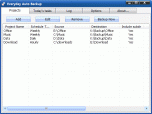Index >> System Utilities >> Backup & Restore >> Everyday Auto Backup
Report SpywareEveryday Auto Backup 2.3
Software Description:
Everyday Auto Backup - This software is designed to backup files automatically.
Everyday Auto Backup is an easy-to-use software designed to backup files automatically.
After you added or modified a backup project, this software will immediately generate the list of today's tasks according to the project's settings.
When the start time of a backup task arrives, this software will automatically start the backup task in the background without manual intervention.
When the date changes (the new day arrives or the date of the computer is modified), this software will immediately generate the backup task list for today according to the projects' settings.
The backup project allows you to set:
* The name of the backup project.
* Source directory and destination directory.
* Backup type: Minutely, Hourly, Daily, Weekly, Monthly.
* Whether to include the suddirectories.
* The start time (for Daily, Weekly, Monthly).
* Whether to check the file time. If Yes the backup task will only backup newer or modified files.
What's New: Now it may display the percentage of the backup progress.
Everyday Auto Backup is an easy-to-use software designed to backup files automatically.
After you added or modified a backup project, this software will immediately generate the list of today's tasks according to the project's settings.
When the start time of a backup task arrives, this software will automatically start the backup task in the background without manual intervention.
When the date changes (the new day arrives or the date of the computer is modified), this software will immediately generate the backup task list for today according to the projects' settings.
The backup project allows you to set:
* The name of the backup project.
* Source directory and destination directory.
* Backup type: Minutely, Hourly, Daily, Weekly, Monthly.
* Whether to include the suddirectories.
* The start time (for Daily, Weekly, Monthly).
* Whether to check the file time. If Yes the backup task will only backup newer or modified files.
What's New: Now it may display the percentage of the backup progress.
100% Clean:
 Everyday Auto Backup 2.3 is 100% clean
Everyday Auto Backup 2.3 is 100% cleanThis download (eab_setup.exe) was tested thoroughly and was found 100% clean. Click "Report Spyware" link on the top if you found this software contains any form of malware, including but not limited to: spyware, viruses, trojans and backdoors.
Related Software:
- ! - Oops 1.02 - ! Oops ! - the independant auto-save.
- ERS 2K/XP, Emergency Recovery System FAT/FAT32 6.01 - Win 2K/XP, Recover gracefully from a system crash with ERS 2K/XP.
- ERS 9x, Emergency Recovery System 9x 11.45 - Win 95/98/ME Recover gracefully from a system crash with ERS.
- Acronis True Image Enterprise Server 8.0 - Real-time disk backup, disk imaging, and bare metal restore for Windows servers
- NH Backup 3.0.74 - Get a fast, reliable and affordable backups solution.
- DataBK SQL Server Backup 11.0.6 - Backup and restore Microsoft SQL Server database to a local or network drive.
- Outlook Express Backup Restore 2.364 - Backup your Outlook Express and restore it when it is necessary.
- Backup4all Professional 6.1.180 - Customizable backup program. Full, incremental, differential and mirror backups
- MinuteMan Data Backup Suite 8.54 - MinuteMan Data Backup with MinZip and MinSelfEx.
- Adolix Outlook Express Backup 3.0 - The easiest way to backup email data from Top Email Clients
top 10 most downloaded
recommended software
-
- AppleXsoft Photo Recovery for Mac
- AppleXsoft Photo Recovery is the comprehensive digital media data rescue software designed for Mac users, it featuring innovative photo recovery algor...

-
- Cacheman
- Memory is one of the most important pieces of computer hardware as it is in constant use no matter what a PC is used for. There is a tremendous number...