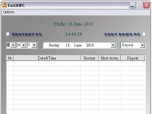Index >> System Utilities >> Other >> ForOffPC 1.0
Report SpywareForOffPC 1.0 1.0
Software Description:
ForOffPC 1.0 - ForOffPC serves to shut down or reboot your PC into your chosen date and time.
Thank you for choosing ForOffPC!
ForOffPC is designed with three important objectives:
- provide you a user-friendly interface.
- be simple and easy to operate.
- provide multiple useful features, but not an overload.
In ForOffPC, you can:
-shut down,restart,stand by,log off,hibernate or turn off monitor your PC at a time you select.
- run tasks one time, or on a recurring basis (hourly, daily, weekly, monthly or yearly).
ForOffPC settings include the ability to:
- run ForOffPC automatically when windows starts.
- minimize ForOffPC to the system tray (near the clock).
- open a window showing you a list of reminders for the day.
- change the appearance, with a choice of skins, colors and fonts.
Creating a ForOffPC reminder or action:
1. Open the program and select the date and time. If you do not specify hour, minute and seconds the values will automatically default to "00".
2. Select the action you want manage your PC’s power.
3. Select a recurring basis tasks (hourly, daily, weekly, monthly or yearly) if not select that run tasks one time.
4. Press "OK" button.
5. To edit a task, double click the left button mouse on the task listed.
6. All the associated settings will appear in a window where you can edit the settings.
7. After editing, press "OK" and all your changes will appear in the task list.
8. You can delete a task by left-clicking on a task to highlight it and then pressing the “DELETE” button
9. When ForOffPC starts, if you selected "show the window today," a list of reminders for today will appear. You can then double click the left mouse button to see a message box listing the information set for each task.
Thank you for choosing ForOffPC!
ForOffPC is designed with three important objectives:
- provide you a user-friendly interface.
- be simple and easy to operate.
- provide multiple useful features, but not an overload.
In ForOffPC, you can:
-shut down,restart,stand by,log off,hibernate or turn off monitor your PC at a time you select.
- run tasks one time, or on a recurring basis (hourly, daily, weekly, monthly or yearly).
ForOffPC settings include the ability to:
- run ForOffPC automatically when windows starts.
- minimize ForOffPC to the system tray (near the clock).
- open a window showing you a list of reminders for the day.
- change the appearance, with a choice of skins, colors and fonts.
Creating a ForOffPC reminder or action:
1. Open the program and select the date and time. If you do not specify hour, minute and seconds the values will automatically default to "00".
2. Select the action you want manage your PC’s power.
3. Select a recurring basis tasks (hourly, daily, weekly, monthly or yearly) if not select that run tasks one time.
4. Press "OK" button.
5. To edit a task, double click the left button mouse on the task listed.
6. All the associated settings will appear in a window where you can edit the settings.
7. After editing, press "OK" and all your changes will appear in the task list.
8. You can delete a task by left-clicking on a task to highlight it and then pressing the “DELETE” button
9. When ForOffPC starts, if you selected "show the window today," a list of reminders for today will appear. You can then double click the left mouse button to see a message box listing the information set for each task.
100% Clean:
 ForOffPC 1.0 1.0 is 100% clean
ForOffPC 1.0 1.0 is 100% cleanThis download (ForOffPCsetup1.0.exe) was tested thoroughly and was found 100% clean. Click "Report Spyware" link on the top if you found this software contains any form of malware, including but not limited to: spyware, viruses, trojans and backdoors.
Related Software:
- Advanced-Password-Manager 3.0 - Advance Password Manager is a safe & user friendly password management utility.
- FastSum Standard Edition 1.6 - Check the integrity and track changes within your important files
- Acronis True Image Corporate Workstation 8.0 - Data and system backup and restore solution for corporate workstations
- Ashampoo PowerUp 3 3.23 - More protection, more control, faster and easier than ever
- Odbc 4 All 2.3 - Easy connection to ODBC data sources for any application, DOS and scripts too !
- Antechinus eBook Wizard 3.2 - Use eBook Wizard to compile your highly-compressed eBooks easily and in no time.
- O&O DriveLED 2.0 - O&O DriveLED permanently monitors the status of the hard disks in the background
- Unusual Works Utility Pack 1.0 - CD Ejector and Note Manager programs.
- 1-abc.net Surf Trail Washer 7.00 - Tool to delete your internet trail (files, cookies, history, URLs) permanently!
- txt2pdf 10.2 - txt2pdf is a flexible and powerful converter from text files to PDFs
top 10 most downloaded
recommended software
-
- AppleXsoft Photo Recovery for Mac
- AppleXsoft Photo Recovery is the comprehensive digital media data rescue software designed for Mac users, it featuring innovative photo recovery algor...

-
- Cacheman
- Memory is one of the most important pieces of computer hardware as it is in constant use no matter what a PC is used for. There is a tremendous number...