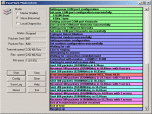Index >> System Utilities >> Other >> ModemTest
Report SpywareModemTest 1.3.1012
Software Description:
ModemTest - Test your dial up modem and telephone line for errors and connection speed
ModemTest is an easy to use Windows based application that allows users to test their dial up modem. ModemTest performs low level testing that is independent of your Internet Service Provider (ISP) and the TCP/IP settings on the computer. It allows the modem to be tested in addition to the phone line the modem is connected to. ModemTest provides a method for system integrators and computer repair centers to test both internal and external modems. By a process of elimination, home users can also use the ModemTest to help isolate Internet connection problems to a faulty modem, or phone line or their ISP service. ModemTest logs any data corruption and incorporates a modem speed test which reports the initial connection speed and the actual throughput.
Two different test methods are provided. The first test method uses two telephone lines and two modems in a master / slave configuration. The master dials the phone number of the slave modem and after a successful connection, data packets are exchanged between the master and slave. The second test method requires only a single modem and no telephone line. A local loop back is done on the analog side of the modem, ModemTest then sends data packets which are echoed back by the modem. In both cases ModemTest communicates to the modem using a COM port. (In the case of Internal modems or USB modems, this is a virtual COM port and not a physical plug on the machine).
Modem Test allows the sending of specific data files allowing compliance to specific standards, for instance ITU-T v.56.
Before sending any data, ModemTest first checks the settings on the serial port and then on the modem itself. Any data received is verified to be sure that it is complete and without errors. A log of the activity is kept in the right hand section of the window. Different types of activities are highlighted in different colors. Any errors are displayed in red. This log can be saved to disk if required.
What's New: Program is now compatible with Windows Vista Operating Systems.
Limitations: 30 Days Trial
TAGS: back, bandwidth, benchmark
ModemTest is an easy to use Windows based application that allows users to test their dial up modem. ModemTest performs low level testing that is independent of your Internet Service Provider (ISP) and the TCP/IP settings on the computer. It allows the modem to be tested in addition to the phone line the modem is connected to. ModemTest provides a method for system integrators and computer repair centers to test both internal and external modems. By a process of elimination, home users can also use the ModemTest to help isolate Internet connection problems to a faulty modem, or phone line or their ISP service. ModemTest logs any data corruption and incorporates a modem speed test which reports the initial connection speed and the actual throughput.
Two different test methods are provided. The first test method uses two telephone lines and two modems in a master / slave configuration. The master dials the phone number of the slave modem and after a successful connection, data packets are exchanged between the master and slave. The second test method requires only a single modem and no telephone line. A local loop back is done on the analog side of the modem, ModemTest then sends data packets which are echoed back by the modem. In both cases ModemTest communicates to the modem using a COM port. (In the case of Internal modems or USB modems, this is a virtual COM port and not a physical plug on the machine).
Modem Test allows the sending of specific data files allowing compliance to specific standards, for instance ITU-T v.56.
Before sending any data, ModemTest first checks the settings on the serial port and then on the modem itself. Any data received is verified to be sure that it is complete and without errors. A log of the activity is kept in the right hand section of the window. Different types of activities are highlighted in different colors. Any errors are displayed in red. This log can be saved to disk if required.
What's New: Program is now compatible with Windows Vista Operating Systems.
Limitations: 30 Days Trial
TAGS: back, bandwidth, benchmark
100% Clean:
 ModemTest 1.3.1012 is 100% clean
ModemTest 1.3.1012 is 100% cleanThis download (modemtest.exe) was tested thoroughly and was found 100% clean. Click "Report Spyware" link on the top if you found this software contains any form of malware, including but not limited to: spyware, viruses, trojans and backdoors.
Related Software:
- BatteryMon 2.1.1004 - Detailed monitoring and status information about your laptop battery or UPS.
- KeyboardTest 3.0.1002 - Software to test your computer or laptop keyboard. See key presses & scan codes.
- MonitorTest 3.1 - Test the quality and performance of your computer monitor or LCD screen.
- OSFMount 1.5.1011 - Mount dd and iso images in Windows with OSFMount!
- OSFClone 1.0.1008b - Create and clone hard disk drive images with OSFClone
- OSForensics 2.0.1003 - Extract forensic data from computers quickly and easily.
- Advanced-Password-Manager 3.0 - Advance Password Manager is a safe & user friendly password management utility.
- FastSum Standard Edition 1.6 - Check the integrity and track changes within your important files
- Acronis True Image Corporate Workstation 8.0 - Data and system backup and restore solution for corporate workstations
- Ashampoo PowerUp 3 3.23 - More protection, more control, faster and easier than ever
top 10 most downloaded
recommended software
-
- AppleXsoft Photo Recovery for Mac
- AppleXsoft Photo Recovery is the comprehensive digital media data rescue software designed for Mac users, it featuring innovative photo recovery algor...

-
- Cacheman
- Memory is one of the most important pieces of computer hardware as it is in constant use no matter what a PC is used for. There is a tremendous number...