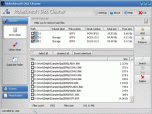Index >> System Utilities >> File & Disk Management >> Moleskinsoft Disk Cleaner
Report SpywareMoleskinsoft Disk Cleaner 2.0
Software Description:
Moleskinsoft Disk Cleaner - To clean up junk files, senseless links, file duplicates - program Disk Cleaner.
Would you like to have a "pocket" program which will think for you and clean up your computer disk? You’d press necessary buttons and the program would make all for you. If yes Disk Cleaner - universal file program - will help you for disk clean up.
When you setup and start the program you will see pleasant intuitively clear interface. Apparently the program carries out 3 basic functions - junk files removal, system folders disk clean up, search and removal of duplicate files.
Press “Drive clean” and choose a disk you’d like to remove junk files in. Then press “Search”. In the bottom program window you’ll see search results - the files the program has counted as junk ones. Everything you need is to note the files you consider to be superfluous and to press “Clean”. Having removed junk files you seriously clean up the disk in fact they are created by hundreds of programs which are on your computer and the benefit of them isn’t present.
If you consider many superfluous files created by different programs are kept in your system folders you should take “Other clean” advantage - the button will help you for disk clean up - in windows prefetch folder, windows recent folder, windows temp folder, recycle bin. Especial function is useful for Internet fans: after view a plenty of sites unnecessary many files are formed in Temporary Internet Files folder. Don’t you trust? Then check up and you’ll see hundreds of megabytes and even gigabytes will wait you with an unnecessary information. Press “Clean” for PC clean up.
There are many file duplicates on your PC for certain having stayed for you as a "inheritance" of many programs, video and audio-files, images, at last. Do you often watch what files get on your disk? It is impossible to follow all and not to miss the next copy. But it’s not a problem; in fact Disk Cleaner will help you for PC clean up. You can search for file duplicates.
What's New: + Bug fixes + Cleaner manager updated + Registry manager bugfixes
Limitations: 30 Days Trial; Founded files can not be delete.
Would you like to have a "pocket" program which will think for you and clean up your computer disk? You’d press necessary buttons and the program would make all for you. If yes Disk Cleaner - universal file program - will help you for disk clean up.
When you setup and start the program you will see pleasant intuitively clear interface. Apparently the program carries out 3 basic functions - junk files removal, system folders disk clean up, search and removal of duplicate files.
Press “Drive clean” and choose a disk you’d like to remove junk files in. Then press “Search”. In the bottom program window you’ll see search results - the files the program has counted as junk ones. Everything you need is to note the files you consider to be superfluous and to press “Clean”. Having removed junk files you seriously clean up the disk in fact they are created by hundreds of programs which are on your computer and the benefit of them isn’t present.
If you consider many superfluous files created by different programs are kept in your system folders you should take “Other clean” advantage - the button will help you for disk clean up - in windows prefetch folder, windows recent folder, windows temp folder, recycle bin. Especial function is useful for Internet fans: after view a plenty of sites unnecessary many files are formed in Temporary Internet Files folder. Don’t you trust? Then check up and you’ll see hundreds of megabytes and even gigabytes will wait you with an unnecessary information. Press “Clean” for PC clean up.
There are many file duplicates on your PC for certain having stayed for you as a "inheritance" of many programs, video and audio-files, images, at last. Do you often watch what files get on your disk? It is impossible to follow all and not to miss the next copy. But it’s not a problem; in fact Disk Cleaner will help you for PC clean up. You can search for file duplicates.
What's New: + Bug fixes + Cleaner manager updated + Registry manager bugfixes
Limitations: 30 Days Trial; Founded files can not be delete.
100% Clean:
 Moleskinsoft Disk Cleaner 2.0 is 100% clean
Moleskinsoft Disk Cleaner 2.0 is 100% cleanThis download (diskcleaner-setup.exe) was tested thoroughly and was found 100% clean. Click "Report Spyware" link on the top if you found this software contains any form of malware, including but not limited to: spyware, viruses, trojans and backdoors.
Related Software:
- Folder Cache 2.6 - Access to the recently used & favorite folders from the Save and Open dialogs.
- O&O Defrag Professional Edition 16.0 - Faster system starts, accelerated programs, and professional settings
- Visual Comparer 1.40 - Visual file compare and merge of the text files with syntax hightlight
- Advanced CATaloguer Pro 2.6 - Professional software for cataloguing on all kinds of media
- EF Duplicate Files Manager 7.10 - Find out duplicate files with same name, same size, same content
- EF Find 8.00 - EF Find is a powerful search program also inside archive files.
- Visual Multitool 4.4 - It is a file viewer, finder and editor with text tools.
- Advanced File Organizer 3.01 - Powerful cataloguer for all kinds of removable media, network drives, hard disk.
- Owl Commander 4.0 - Owl Commander is a complete solution for managing files for Windows Computer.
- MyBFL:The Body for LIFE Companion 6.4c - Complete body for life S/W for palm includes Meal Planner,Graphs,Photo Album.
top 10 most downloaded
recommended software
-
- AppleXsoft Photo Recovery for Mac
- AppleXsoft Photo Recovery is the comprehensive digital media data rescue software designed for Mac users, it featuring innovative photo recovery algor...

-
- Cacheman
- Memory is one of the most important pieces of computer hardware as it is in constant use no matter what a PC is used for. There is a tremendous number...