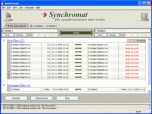Index >> System Utilities >> Backup & Restore >> Synchromat
Report SpywareSynchromat 12.15.1
Software Description:
Synchromat - Keep files, folders and PCs in sync with this fast, reliable and intuitive tool
Synchromat synchronizes files among all your computers, and their local, network and removable devices, ensuring that you always have your most current files wherever you are. With just a few clicks, you can set up this powerful and reliable utility. Use it to synchronize your documents, photos, MP3 library, software archives, contacts, e-mail and any other data files. Unlike other synchronization software, synchromat performs true 2-way synchronization using a file metadata technique. The collected file metadata not only enables propagation of file and folder deletions to the synchronized folder, but also guarantees correct detection of file changes. The multilingual user interface is available in more than twenty languages. It is both intuitive and instructive: just select the drives you want to link-up in the boxes at either side of the screen, then click "Analyze" to determine the relationship between the synchronization folders -- what are the differences between them? Then, click "synchronize" to copy files as needed so that the synchronization folderrs have exactly the same content. Additional features include scheduled sync; automatic sync when a USB device is connected or when files are changed; one-way (backup); 2-way and n-way synchronization; file and directory filters; statistical reports, and more
What's New: Improved Google Drive support Fixed some minor bugs Updated language files
Limitations: 30 Days Trial
Synchromat synchronizes files among all your computers, and their local, network and removable devices, ensuring that you always have your most current files wherever you are. With just a few clicks, you can set up this powerful and reliable utility. Use it to synchronize your documents, photos, MP3 library, software archives, contacts, e-mail and any other data files. Unlike other synchronization software, synchromat performs true 2-way synchronization using a file metadata technique. The collected file metadata not only enables propagation of file and folder deletions to the synchronized folder, but also guarantees correct detection of file changes. The multilingual user interface is available in more than twenty languages. It is both intuitive and instructive: just select the drives you want to link-up in the boxes at either side of the screen, then click "Analyze" to determine the relationship between the synchronization folders -- what are the differences between them? Then, click "synchronize" to copy files as needed so that the synchronization folderrs have exactly the same content. Additional features include scheduled sync; automatic sync when a USB device is connected or when files are changed; one-way (backup); 2-way and n-way synchronization; file and directory filters; statistical reports, and more
What's New: Improved Google Drive support Fixed some minor bugs Updated language files
Limitations: 30 Days Trial
Feature List:
- Easy-to-use graphical interface
- Performs true bi-directional and n-way file and folder synchronization--forget about backup and restore routines
- File modifications and deletions are tracked in a local database. So, Synchromat knows the true history of your files--no unnecessary questions asked
- Our innovative, proprietary algorithms do not rely on the accuracy of the system clock or network connection quality. So, Synchromat helps prevents data loss
- Generates a full report of differences between synchronization folders
- Synchronizes folders as well. Synchromat detects when folders are removed from one device and removes them from any other corresponding synchronization targets
- Supports virtually any file system (FAT, NTFS, SAMBA, Netware, X-Drive, CDFS, UDF and more)
- Capable of synchronizing more than two folders
- Synchronize data between your desktop PCs and laptops over a network
- A good way to backup and restore files if you run Synchromat in one-way mode
- Specify independent synchronizarion parameters for any number of sets of folders (multiple jobs)
- Transfer documents from one computer to another using an intermediate removable drive
- Or just synchronize with a removable device (USB key, flash drive, CDRW, Zip) so that you always have your data with you
- Flexible configuration and customization
- Supports files of any size
100% Clean:
 Synchromat 12.15.1 is 100% clean
Synchromat 12.15.1 is 100% cleanThis download (synchromat-12-15-1.exe) was tested thoroughly and was found 100% clean. Click "Report Spyware" link on the top if you found this software contains any form of malware, including but not limited to: spyware, viruses, trojans and backdoors.
Related Software:
- ! - Oops 1.02 - ! Oops ! - the independant auto-save.
- ERS 2K/XP, Emergency Recovery System FAT/FAT32 6.01 - Win 2K/XP, Recover gracefully from a system crash with ERS 2K/XP.
- ERS 9x, Emergency Recovery System 9x 11.45 - Win 95/98/ME Recover gracefully from a system crash with ERS.
- Acronis True Image Enterprise Server 8.0 - Real-time disk backup, disk imaging, and bare metal restore for Windows servers
- NH Backup 3.0.74 - Get a fast, reliable and affordable backups solution.
- DataBK SQL Server Backup 11.0.6 - Backup and restore Microsoft SQL Server database to a local or network drive.
- Outlook Express Backup Restore 2.364 - Backup your Outlook Express and restore it when it is necessary.
- Backup4all Professional 6.1.180 - Customizable backup program. Full, incremental, differential and mirror backups
- MinuteMan Data Backup Suite 8.54 - MinuteMan Data Backup with MinZip and MinSelfEx.
- Adolix Outlook Express Backup 3.0 - The easiest way to backup email data from Top Email Clients
top 10 most downloaded
recommended software
-
- AppleXsoft Photo Recovery for Mac
- AppleXsoft Photo Recovery is the comprehensive digital media data rescue software designed for Mac users, it featuring innovative photo recovery algor...

-
- Cacheman
- Memory is one of the most important pieces of computer hardware as it is in constant use no matter what a PC is used for. There is a tremendous number...