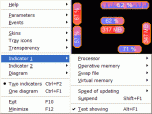Index >> System Utilities >> System Maintenance >> System Eye
Report SpywareSystem Eye 3.5
Software Description:
System Eye - Maintain productivity of your PC, fast find dead programs and losses of memory
System Eye is a manager of system resources. The program shows usage of the main parameters of your computer - the processor, operative and virtual memory, and also a swap file.
Therefore you can always watch its productivity, control too exacting applications, quickly find not responding programs and losses of memory. With System Eye you will be sure that your computer is adjusted optimally and the installed software works stably and economically.
The program has the convenient and tuned interface, therefore does not occupy a lot of place on the screen. However, it is enough to lift eyes and you will see the graphic indicators displaying work of your PC. If the gauge of memory usage is full, it is necessary to close unused applications. If the system slowly reacts to your actions, look at the indicator of processor usage and close the died program. Starting the huge application, switch on a mode of the dynamic diagram, and you will see, how loading of your computer was changing during work time.
The program supports flexible skins, that you could maximum conveniently place its window on a desktop: horizontally along the taskbar, vertically along programs windows, or even in the screen corners!
Also, System Eye has the unique mechanism, which itself will keep up resources usage and in case of an overload will restore high performance. For example, if all operative memory is used, System Eye can automatically start the program for its clearing.
The large number of parameters will allow you to customize the program, that always maintain productivity of your computer in an optimal condition.
System Eye is a manager of system resources. The program shows usage of the main parameters of your computer - the processor, operative and virtual memory, and also a swap file.
Therefore you can always watch its productivity, control too exacting applications, quickly find not responding programs and losses of memory. With System Eye you will be sure that your computer is adjusted optimally and the installed software works stably and economically.
The program has the convenient and tuned interface, therefore does not occupy a lot of place on the screen. However, it is enough to lift eyes and you will see the graphic indicators displaying work of your PC. If the gauge of memory usage is full, it is necessary to close unused applications. If the system slowly reacts to your actions, look at the indicator of processor usage and close the died program. Starting the huge application, switch on a mode of the dynamic diagram, and you will see, how loading of your computer was changing during work time.
The program supports flexible skins, that you could maximum conveniently place its window on a desktop: horizontally along the taskbar, vertically along programs windows, or even in the screen corners!
Also, System Eye has the unique mechanism, which itself will keep up resources usage and in case of an overload will restore high performance. For example, if all operative memory is used, System Eye can automatically start the program for its clearing.
The large number of parameters will allow you to customize the program, that always maintain productivity of your computer in an optimal condition.
100% Clean:
 System Eye 3.5 is 100% clean
System Eye 3.5 is 100% cleanThis download (syseye.exe) was tested thoroughly and was found 100% clean. Click "Report Spyware" link on the top if you found this software contains any form of malware, including but not limited to: spyware, viruses, trojans and backdoors.
Related Software:
- Casper RAM Cleaner 2.3 - Casper RAM Cleaner increases your system performance.
- StartPro 2.0 - Gain control of your Windows startup
- Serial Splitter 3.0 - Enable all applications to receive same data from a serial port simultaneously.
- PC Tweaker 2.20 - Using PC Tweaker you can improve software and internet connection productivity.
- Actions Monitor 1.02 - Monitor and display system activity.
- ActiveStartup 1.45 - Windows startup manager. Supports backup/restore configurations.
- Key Transformation 8.1701 - Customize keyboard layout; Change key on keyboard; On screen keyboard.
- SystemAI 1.5 - SystemAI™ creates an ideal virtual computer for each of your applications.
- Fast PC 1.0 - Fast PC makes your PC faster, error-free and more efficient!
- Cleanse Uninstaller Pro 10.2 - Cleanse the fast,easy, complete uninstaller
top 10 most downloaded
recommended software
-
- AppleXsoft Photo Recovery for Mac
- AppleXsoft Photo Recovery is the comprehensive digital media data rescue software designed for Mac users, it featuring innovative photo recovery algor...

-
- Cacheman
- Memory is one of the most important pieces of computer hardware as it is in constant use no matter what a PC is used for. There is a tremendous number...