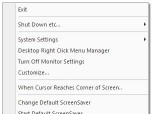Index >> System Utilities >> System Maintenance >> Turn Off Monitor
Report SpywareTurn Off Monitor 4.2
Software Description:
Turn Off Monitor - Turn Desktop or Laptop Monitor off using shortcut,hot key, command, etc
Turn Off Monitor is a Utility by which you can Turn Monitor Off using either a shortcut Key or a shortcut icon or an Icon in System Tray.Turning Off Monitor when not in use saves electricity which is not the same as running a Blank Screensaver.The Utility allows to Turn Off Monitor or Start / Launch ScreenSaver after n minutes or after computer remains idle for n minutes. Turn Off Monitor Software Download can be used when computer needs to be kept running without user interaction such as long music download, long anti virus scan, listen to music, listening to online music / songs or when using computer for doing some background processing etc. Trial Version Allows to Turn Off Monitor upto 15 Times.Trial version does not have any Nagging Pop-Ups / Reminders.Free Upgrades to Registered Users.Feature to Hibernate Computer and WakeUp after specified duration or at specified time.Register for $5.00 & get Free Upgrades. Auto LogOff after inactivity, Switch Off Monitor if computer left idle (even when no user logs onto the system) using Turn Off Monitor Windows Service. Customize System Tray Menu using customize option to change system tray menu according to your ease. Select any of the available 9 skins for the appliction (Office 2003 style, Windows XP Style and other 7 skins). Lock Computer and turn monitor off simultaneously using a system wide hot key.
What's New: Customize System Tray menu to include selected menu items only, change system tray menu skin (win xp style, office 2003 style and much more) and lock computer with hot key
Limitations: 15 Uses Trial
Turn Off Monitor is a Utility by which you can Turn Monitor Off using either a shortcut Key or a shortcut icon or an Icon in System Tray.Turning Off Monitor when not in use saves electricity which is not the same as running a Blank Screensaver.The Utility allows to Turn Off Monitor or Start / Launch ScreenSaver after n minutes or after computer remains idle for n minutes. Turn Off Monitor Software Download can be used when computer needs to be kept running without user interaction such as long music download, long anti virus scan, listen to music, listening to online music / songs or when using computer for doing some background processing etc. Trial Version Allows to Turn Off Monitor upto 15 Times.Trial version does not have any Nagging Pop-Ups / Reminders.Free Upgrades to Registered Users.Feature to Hibernate Computer and WakeUp after specified duration or at specified time.Register for $5.00 & get Free Upgrades. Auto LogOff after inactivity, Switch Off Monitor if computer left idle (even when no user logs onto the system) using Turn Off Monitor Windows Service. Customize System Tray Menu using customize option to change system tray menu according to your ease. Select any of the available 9 skins for the appliction (Office 2003 style, Windows XP Style and other 7 skins). Lock Computer and turn monitor off simultaneously using a system wide hot key.
What's New: Customize System Tray menu to include selected menu items only, change system tray menu skin (win xp style, office 2003 style and much more) and lock computer with hot key
Limitations: 15 Uses Trial
Feature List:
- Choose any hotkey combination to activate
- Hide the program for unobtrusive operation
100% Clean:
 Turn Off Monitor 4.2 is 100% clean
Turn Off Monitor 4.2 is 100% cleanThis download (setup.exe) was tested thoroughly and was found 100% clean. Click "Report Spyware" link on the top if you found this software contains any form of malware, including but not limited to: spyware, viruses, trojans and backdoors.
Related Software:
- Block Website 1.0 - Block Website(s) on your computer easily. Backup / Restore Settings easily.
- Casper RAM Cleaner 2.3 - Casper RAM Cleaner increases your system performance.
- StartPro 2.0 - Gain control of your Windows startup
- Serial Splitter 3.0 - Enable all applications to receive same data from a serial port simultaneously.
- PC Tweaker 2.20 - Using PC Tweaker you can improve software and internet connection productivity.
- Actions Monitor 1.02 - Monitor and display system activity.
- ActiveStartup 1.45 - Windows startup manager. Supports backup/restore configurations.
- Key Transformation 8.1701 - Customize keyboard layout; Change key on keyboard; On screen keyboard.
- SystemAI 1.5 - SystemAI™ creates an ideal virtual computer for each of your applications.
- Fast PC 1.0 - Fast PC makes your PC faster, error-free and more efficient!
top 10 most downloaded
recommended software
-
- AppleXsoft Photo Recovery for Mac
- AppleXsoft Photo Recovery is the comprehensive digital media data rescue software designed for Mac users, it featuring innovative photo recovery algor...

-
- Cacheman
- Memory is one of the most important pieces of computer hardware as it is in constant use no matter what a PC is used for. There is a tremendous number...