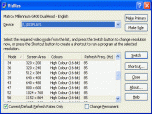Index >> System Utilities >> Launchers & Task Managers >> VidRes
Report SpywareVidRes 2.5.0.2
Software Description:
VidRes - An interactive, or command line program, to switch the display resolution.
VidRes is an easy to use utility that allows you to change most display settings interactively, or via shortcuts.
VidRes is often used to change the display settings for specific programs. For example, if you have your computer set to take advantage of the high resolution of your display, but prefer to run a game at a lower resolution, you can use VidRes to create a shortcut that will run the game program and switch to the lower resolution. When you close the game, or switch back to your main desktop, VidRes will restore the display settings to their original values.
VidRes can change most display settings, including the resolution, colour depth, primary display in a multi-monitor desktop, and the current display in an independent multi-display system.
Uses include:
· To switch between high-resolution modes and standard VGA resolution when
playing older Windows games or applications that would otherwise only
occupy a small area of the display.
· If you are a GUI developer, you might find it useful when checking the
visual aspects of your user interface at different display resolutions.
· You can also incorporate it in the startup group to set per-user screen
resolutions.
What's New: Windows Vista compatible
VidRes is an easy to use utility that allows you to change most display settings interactively, or via shortcuts.
VidRes is often used to change the display settings for specific programs. For example, if you have your computer set to take advantage of the high resolution of your display, but prefer to run a game at a lower resolution, you can use VidRes to create a shortcut that will run the game program and switch to the lower resolution. When you close the game, or switch back to your main desktop, VidRes will restore the display settings to their original values.
VidRes can change most display settings, including the resolution, colour depth, primary display in a multi-monitor desktop, and the current display in an independent multi-display system.
Uses include:
· To switch between high-resolution modes and standard VGA resolution when
playing older Windows games or applications that would otherwise only
occupy a small area of the display.
· If you are a GUI developer, you might find it useful when checking the
visual aspects of your user interface at different display resolutions.
· You can also incorporate it in the startup group to set per-user screen
resolutions.
What's New: Windows Vista compatible
Feature List:
- Interactive or command line (shortcut) usage
- Easy to use, includes a facility to create resolution switching shortcuts to run other programs from VidRes
- Straightforward, precise specification of resolution via individual command line parameters
- The ability to switch resolution, execute another application and automatically switch back to the original resolution when the application terminates or only change the resolution when the application's window is the maximized foreground window
- Multi-monitor desktop and independent multi-display are supported
100% Clean:
 VidRes 2.5.0.2 is 100% clean
VidRes 2.5.0.2 is 100% cleanThis download (vidres.zip) was tested thoroughly and was found 100% clean. Click "Report Spyware" link on the top if you found this software contains any form of malware, including but not limited to: spyware, viruses, trojans and backdoors.
Related Software:
- Astatix Launcher 1.63 - Quick start any application in a single click and control Winamp with hotkeys.
- ActiveActions 1.25 - ActiveActions is an launch tool that also acts like hotkey manager.
- eXtended Task Manager 2.15 - Extended windows task manager and performance monitoring tool
- Window Magician 1.1.3 - Small utility that can hide windows, system tray icons or run screensaver
- Program Sleuth 2.0.6 - Find out what is really running on your computer.
- RLauncher 2.3 - RLauncher is an easy to use application launcher.
- Pokki Start Menu 260.11.291 - Pokki Windows 8 Start menu lets you access & search all the stuff on your PC.
- FireDaemon Pro 3.14.2755 - A utility to install and run any application or script as a Windows service
- JetStart Free 4.4 - Launch Start Menu shortcuts faster and easier than ever
- DE Launcher 2.2 - Desktop utility that provides an alternative method of launching applications
top 10 most downloaded
recommended software
-
- AppleXsoft Photo Recovery for Mac
- AppleXsoft Photo Recovery is the comprehensive digital media data rescue software designed for Mac users, it featuring innovative photo recovery algor...

-
- Cacheman
- Memory is one of the most important pieces of computer hardware as it is in constant use no matter what a PC is used for. There is a tremendous number...