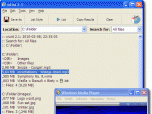Index >> System Utilities >> Printer >> wList
Report SpywarewList 2.1.0
Software Description:
wList - Allows you to create list of files and subfolders of a given folder (directory).
wList is a tool that allows you to create a list of the files and subfolders of a given folder (directory).
With one click, you can create a list of the contents of any CD/DVD/USB flash drive, or any hard disk.
You can easily search through or print this list.
wList includes the functionality of the DOS dir and Unix ls commands.
It supports file names which include Unicode characters.
Applications:
* Searching - Essential for finding the file(s) you want when you have a lot of them.
* Printing - You can print a directory list and use it - perhaps as a CD cover.
* Documentation/Archiving - Thanks to wList, you can easily document the contents of folders.
* Playlists - wList can make playlist and save it to m3u8.
wList is extremely useful if you have a large number of CD/DVD discs. After saving a list of the contents of each disc one just once, you can choose to search multiple lists at the same time, whenever you need to. You'll never need to try one CD after another looking for the right file again.
You save time:
With wList, you can make simple file lists from large, complicated folders in no time. Just choose the location holding all the files you want to list, and click the 'List' button.
wList has a very simple interface, and many carefully chosen features.
You can open any file from the list with wList: just double click on the filename to open and view the selected file.
wList gives you control:
You can control the style of your list.
You can control the content of your list by choosing to skip certain types of files.
You can easily choose to list only files of certain types, like: archive files, audio, documents, executable files, pictures, music playlists, programming, text files, video, and saved web pages.
List all your pictures (GIF,JPG,PNG) or video (AVI,MP4,MPEG).
List all your MP3/WAV music files. You can create a list of all the MP3 songs on your hard disk or on a CD/DVD. Create a complete list of all of your music files!
Limitations: 30 Days Trial
wList is a tool that allows you to create a list of the files and subfolders of a given folder (directory).
With one click, you can create a list of the contents of any CD/DVD/USB flash drive, or any hard disk.
You can easily search through or print this list.
wList includes the functionality of the DOS dir and Unix ls commands.
It supports file names which include Unicode characters.
Applications:
* Searching - Essential for finding the file(s) you want when you have a lot of them.
* Printing - You can print a directory list and use it - perhaps as a CD cover.
* Documentation/Archiving - Thanks to wList, you can easily document the contents of folders.
* Playlists - wList can make playlist and save it to m3u8.
wList is extremely useful if you have a large number of CD/DVD discs. After saving a list of the contents of each disc one just once, you can choose to search multiple lists at the same time, whenever you need to. You'll never need to try one CD after another looking for the right file again.
You save time:
With wList, you can make simple file lists from large, complicated folders in no time. Just choose the location holding all the files you want to list, and click the 'List' button.
wList has a very simple interface, and many carefully chosen features.
You can open any file from the list with wList: just double click on the filename to open and view the selected file.
wList gives you control:
You can control the style of your list.
You can control the content of your list by choosing to skip certain types of files.
You can easily choose to list only files of certain types, like: archive files, audio, documents, executable files, pictures, music playlists, programming, text files, video, and saved web pages.
List all your pictures (GIF,JPG,PNG) or video (AVI,MP4,MPEG).
List all your MP3/WAV music files. You can create a list of all the MP3 songs on your hard disk or on a CD/DVD. Create a complete list of all of your music files!
Limitations: 30 Days Trial
Feature List:
- Easy, fast creation of file lists, which can be saved to a text file (UTF-8) or the Windows clipboard
- Searching for files of specific types (filtering), e.g. searching for music, pictures, documents, or films
- It's possible to skip specified types of files
- National character support (Unicode)
100% Clean:
 wList 2.1.0 is 100% clean
wList 2.1.0 is 100% cleanThis download (wList21.exe) was tested thoroughly and was found 100% clean. Click "Report Spyware" link on the top if you found this software contains any form of malware, including but not limited to: spyware, viruses, trojans and backdoors.
Related Software:
- SpeedyPDF 1.3.0 - Create PDF files from virtually any Windows application that supports printing.
- Adolix PDF Converter 4.4 - PDF converter software. Create PDF in Vista. Convert PDF to image: tiff, jpeg.
- PDF to Word | Solid Converter 8.2 - Convert PDF Files into MS Word. Easy, Fast, Accurate
- Print Maestro 3.1 - Print file tree and directory content in 1 click with PrintMaestro.
- novaPDF Pro 8.6.942 - novaPDF Pro allows you to easily create PDF files from any printable document.
- O&K Print Watch 4.7.0.3223 - Print manager to control and audit printing costs in your organization.
- DateInTray 1.6 - Displays today's date in the system tray, includes popup calendar.
- Sprintbit File Manager 4.4 - Featured File Manager- Files Management - Editing and Viewing solution
- CoolPDF 3.0 - Convert to PDF and making PDF files of anything that can normally be printed.
- Print365. Print monitoring software 2.1 - Get precise information about printing in your organization
top 10 most downloaded
recommended software
-
- AppleXsoft Photo Recovery for Mac
- AppleXsoft Photo Recovery is the comprehensive digital media data rescue software designed for Mac users, it featuring innovative photo recovery algor...

-
- Cacheman
- Memory is one of the most important pieces of computer hardware as it is in constant use no matter what a PC is used for. There is a tremendous number...