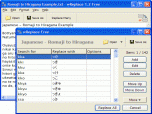Index >> System Utilities >> Automation Tools >> wReplace
Report SpywarewReplace 1.2.Free
Software Description:
wReplace - Allows you to change/replace multiple letters and phrases at a time.
Free program, which allows you to change/replace multiple letters and phrases at a time.
It is easy to create and save lists of changes/replacements, so that you can reuse them.
You can even paste replacement table from your spreadsheet (e.g. Excel/Calc).
wReplace resembles Notepad. Like Notepad, it works with plain text Unicode files.
Applications:
* Character conversion - changing one set of characters into another. Also, removing diacritics (accents).
* Romanization (latinisation) - conversion of a text written in a non-Roman alphabet into Roman alphabet.
* Transliteration - writing down a text (or a word) written in one alphabet with letters of another alphabet.
* Cyrillization - conversion of a text written in a non-Cyrillic alphabet into Cyrillic alphabet.
* Transcription (phonetics, phonemics, phonemic orthography) - writing down phonemes of a spoken language, so that you can reproduce them later. Also, you may write down phonemes of one language using letters of another.
* Simple substitution cipher (e.g. ROT13, ROT47).
* Morse code conversion.
Remove Diacritics:
wReplace is an excellent tool for national characters conversion into standard set of ASCII characters. This is useful because many programs do not correctly display non-ASCII national characters; for example, programs which display film subtitles sometimes have this problem. The change/replacement is run according to a pattern (Diacritic to ASCII) available in the program.
Learning languages:
wReplace is useful for language learning. It allows you to convert between different notations/writing systems, and to approximately phonetically transcribe text. Possible applications:
* Japanese, text conversion both ways: Romaji - Hiragana, Romaji - Katakana, Katakana - Hiragana.
* Russian; Cyrillic, conversion into Latin phonetic transcription ISO 9-1995.
wReplace can be used free of charge.
Free program, which allows you to change/replace multiple letters and phrases at a time.
It is easy to create and save lists of changes/replacements, so that you can reuse them.
You can even paste replacement table from your spreadsheet (e.g. Excel/Calc).
wReplace resembles Notepad. Like Notepad, it works with plain text Unicode files.
Applications:
* Character conversion - changing one set of characters into another. Also, removing diacritics (accents).
* Romanization (latinisation) - conversion of a text written in a non-Roman alphabet into Roman alphabet.
* Transliteration - writing down a text (or a word) written in one alphabet with letters of another alphabet.
* Cyrillization - conversion of a text written in a non-Cyrillic alphabet into Cyrillic alphabet.
* Transcription (phonetics, phonemics, phonemic orthography) - writing down phonemes of a spoken language, so that you can reproduce them later. Also, you may write down phonemes of one language using letters of another.
* Simple substitution cipher (e.g. ROT13, ROT47).
* Morse code conversion.
Remove Diacritics:
wReplace is an excellent tool for national characters conversion into standard set of ASCII characters. This is useful because many programs do not correctly display non-ASCII national characters; for example, programs which display film subtitles sometimes have this problem. The change/replacement is run according to a pattern (Diacritic to ASCII) available in the program.
Learning languages:
wReplace is useful for language learning. It allows you to convert between different notations/writing systems, and to approximately phonetically transcribe text. Possible applications:
* Japanese, text conversion both ways: Romaji - Hiragana, Romaji - Katakana, Katakana - Hiragana.
* Russian; Cyrillic, conversion into Latin phonetic transcription ISO 9-1995.
wReplace can be used free of charge.
Feature List:
- Character conversion
- Romanization (latinisation)
- Transliteration
- Cyrillization
- Transcription (phonemic orthography)
- Simple substitution cipher (ROT13, ROT47)
- Morse code conversion
100% Clean:
 wReplace 1.2.Free is 100% clean
wReplace 1.2.Free is 100% cleanThis download (wReplace12.exe) was tested thoroughly and was found 100% clean. Click "Report Spyware" link on the top if you found this software contains any form of malware, including but not limited to: spyware, viruses, trojans and backdoors.
Related Software:
- ByteWedge 2.7 - Acquire data from electronic devices through an RS232 interface
- Active Task Manager 1.70 - Start programs and display reminders using the flexible schedule or manually.
- Active Keys 2.41 - Make a controller capable of doing any action with single press of your keyboard
- WakeupOnStandBy 1.7.20.1 - Free software to wake up PC from sleep mode or hibernation at a predefined time.
- Auto-Keyboard 9.0 - Auto-Keyboard is a software that imitate keyboard keystroke and mouse action.
- Service Timer 2.0.0 - A smart assistant for administrator to control services or run program on time
- PC Auto Shutdown 5.6 - auto shutdown,power off, reboot, hibernate or suspend computers at schedule time
- Green Computing Shutdown Scheduler 1.1 - Save electricity by scheduling when your computer should shutdown or hibernate
- Icon Searcher 4.00 - This performs a fast scan of all local hard disks for icons.
- Keyboard Express 4.3.2.1 - Save time by creating macros to automate boring, repetitive computer tasks.
top 10 most downloaded
recommended software
-
- AppleXsoft Photo Recovery for Mac
- AppleXsoft Photo Recovery is the comprehensive digital media data rescue software designed for Mac users, it featuring innovative photo recovery algor...

-
- Cacheman
- Memory is one of the most important pieces of computer hardware as it is in constant use no matter what a PC is used for. There is a tremendous number...