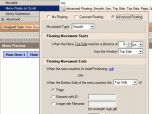Index >> Web Development >> Java & JavaScript >> AllWebMenus Floating Menus Add-in
Report SpywareAllWebMenus Floating Menus Add-in 1.0.1
Software Description:
AllWebMenus Floating Menus Add-in - Advanced, eye-catching floating menu effects for your DHTML/Javascript/CSS menus
Through the Advanced Floating Menus Addin, AllWebMenus (DHTML Menu / JavaScript Menu Maker) adopts a new menu rendering ability broadening the spectrum of style, effects, use and functionality of your web menus.
The AllWebMenus Advanced Floating Menu Add-in is related to the <Menu Floats (drifts) on Scroll> Main Menu property, which comes with two options:
1. The "Constant Floating Menu" option (standard), which makes the menu "float" all the way through the page towards the scrolling direction.
2. The "Advanced Floating Menu" option (through the Add-in), which allows for more customization (such as floating behavior within specific sections of the page) and for different and eye-catching navigation cases within the page.
The latter property allows for the following types of floating menus:
- Floating Menus: Customized Floating
Instead of a constantly floating menu, you can set the menu to float within a specific area of the page. For example a floating menu can float at the left column of a website within a particular section only.
- Floating Menus: Vertical Floating Navigation
When a page is very long it results in extensive scrolling, and the reader/user may get confused.
While scrolling, the vertical floating menu has a dual purpose; to point out/highlight the section the user is reading and to give direct links to other sections within the page.
- Floating Menus: Floating Navigation Tooltip
The purpose of this floating menu is to act like a floating tooltip, an informative box for pointing out/highlighting the section the user is actually reading. Just like the previos cases, this scenario applies to pages where extensive scroll occurs.
Limitations: Free to try
Through the Advanced Floating Menus Addin, AllWebMenus (DHTML Menu / JavaScript Menu Maker) adopts a new menu rendering ability broadening the spectrum of style, effects, use and functionality of your web menus.
The AllWebMenus Advanced Floating Menu Add-in is related to the <Menu Floats (drifts) on Scroll> Main Menu property, which comes with two options:
1. The "Constant Floating Menu" option (standard), which makes the menu "float" all the way through the page towards the scrolling direction.
2. The "Advanced Floating Menu" option (through the Add-in), which allows for more customization (such as floating behavior within specific sections of the page) and for different and eye-catching navigation cases within the page.
The latter property allows for the following types of floating menus:
- Floating Menus: Customized Floating
Instead of a constantly floating menu, you can set the menu to float within a specific area of the page. For example a floating menu can float at the left column of a website within a particular section only.
- Floating Menus: Vertical Floating Navigation
When a page is very long it results in extensive scrolling, and the reader/user may get confused.
While scrolling, the vertical floating menu has a dual purpose; to point out/highlight the section the user is reading and to give direct links to other sections within the page.
- Floating Menus: Floating Navigation Tooltip
The purpose of this floating menu is to act like a floating tooltip, an informative box for pointing out/highlighting the section the user is actually reading. Just like the previos cases, this scenario applies to pages where extensive scroll occurs.
Limitations: Free to try
100% Clean:
 AllWebMenus Floating Menus Add-in 1.0.1 is 100% clean
AllWebMenus Floating Menus Add-in 1.0.1 is 100% cleanThis download (AddIns-AdvancedFloatingMenuSetup.exe) was tested thoroughly and was found 100% clean. Click "Report Spyware" link on the top if you found this software contains any form of malware, including but not limited to: spyware, viruses, trojans and backdoors.
Related Software:
- AllWebMenus Pro 5.3.936 - Top JavaScript menu/CSS menu/Drop-Down menu builder, visual, easy, no coding!
- Likno Drop Down Menu Trees 1.1.152 - Likno Drop-Down Menu Trees - powerful html menu trees creation!
- AllWebMenus Server-Side Menus API Add-in 2.0.13 - Create database-driven, dynamic (PHP,JSP,ColdFusion,.NET,...) JavaScript menus
- AllWebMenus WordPress Menu Addin 1.0.8 - Cross-browser DHTML menus for your WordPress blogs/projects
- AllWebMenus Joomla Menu Addin 1.1.5 - Cross-browser DHTML menus for your Joomla websites/projects
- AllWebMenus Sliding Menu Add-in 1.0.3 - Eye-catching sliding menu effects for your DHTML/Javascript/CSS navigation menus
- AllWebMenus Web Modal Windows Addin 1.0.2 - AllWebMenus Modal Windows Addin - Open jQuery "modal windows" from web menus!
- AllWebMenus Expression Web Menu Addin 1.1.4 - Create cross-browser CSS/JavaScript menus for Microsoft Expression Web sites
- Advanced Scrolling Text Software 4.7 - Very efficient Scrolling Text News Scroller with a very easy set up process
- Advanced Graph and Chart Collection 4.94 - Add Powerful reporting features to your Web / Intranet pages and applications.
top 10 most downloaded
recommended software
-
- Store Manager for Zen Cart
- Store Manager for Zen Cart is a desktop application for quick and efficient Zen Cart store management. You can add, delete and update your products, c...

-
- Sothink SWF Easy
- An easy-to-use Flash banner tool is the best way for you to add Flash animation to your website. SWF Easy is the banner maker which enables you to get...