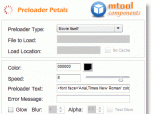Index >> Web Development >> Flash Tools >> Flash Preloader Petals Component
Report SpywareFlash Preloader Petals Component 1.0
Software Description:
Flash Preloader Petals Component - Add preloader to your Flash movie without a piece of Actionscript code.
Flash Preloader Petals Component is an easy and fast way to add preloader to your Flash design. It is a standard extension for Adobe Flash CS3 and CS4, Actionscript 3.0, both on Windows and Mac. Adding a preloader to your Flash is just as easy as dragging and dropping the component on the first frame of your Flash movie, there is no need for a piece of Actionscript code. You can define colour, display text, error message and the action after the load completion. With the component, not only you can add a preloader to the Flash movie itself, you can also use it to load external image, SWF and FLV video files.
Quick Start
This is a quick start of how to add a preloader to your Flash design.
1. Unzip downloaded package PreloaderPetals.zip, double click the file PreloaderPetals.mxp, open it with Adobe Extension Manager, follow the instructions and complete the installation.
2. Restart Adobe Flash IDE, create a new AS3.0 based Flash file or open your existing AS3.0 based Flash file.
3. Insert a blank keyframe as the first frame in the Flash design.
4. Click menu Windows > Components (Ctrl + F7), open the Components Panel, navigate to the folder MTool Components, drag and drop the PreloaderPetals component on to the first frame.
5. Click menu Windows > Component Inspector (Shift + F7), open the Component Inspector panel. You can adjust colour, rotating speed of the preloader.
6. Publish your movie to to test the preloader. The preloader may display a very short time or may not display when testing locally. To see the preloader effect, you may need to upload your files to a web server.
Flash Preloader Petals Component is an easy and fast way to add preloader to your Flash design. It is a standard extension for Adobe Flash CS3 and CS4, Actionscript 3.0, both on Windows and Mac. Adding a preloader to your Flash is just as easy as dragging and dropping the component on the first frame of your Flash movie, there is no need for a piece of Actionscript code. You can define colour, display text, error message and the action after the load completion. With the component, not only you can add a preloader to the Flash movie itself, you can also use it to load external image, SWF and FLV video files.
Quick Start
This is a quick start of how to add a preloader to your Flash design.
1. Unzip downloaded package PreloaderPetals.zip, double click the file PreloaderPetals.mxp, open it with Adobe Extension Manager, follow the instructions and complete the installation.
2. Restart Adobe Flash IDE, create a new AS3.0 based Flash file or open your existing AS3.0 based Flash file.
3. Insert a blank keyframe as the first frame in the Flash design.
4. Click menu Windows > Components (Ctrl + F7), open the Components Panel, navigate to the folder MTool Components, drag and drop the PreloaderPetals component on to the first frame.
5. Click menu Windows > Component Inspector (Shift + F7), open the Component Inspector panel. You can adjust colour, rotating speed of the preloader.
6. Publish your movie to to test the preloader. The preloader may display a very short time or may not display when testing locally. To see the preloader effect, you may need to upload your files to a web server.
100% Clean:
 Flash Preloader Petals Component 1.0 is 100% clean
Flash Preloader Petals Component 1.0 is 100% cleanThis download (PreloaderPetals_Demo.zip) was tested thoroughly and was found 100% clean. Click "Report Spyware" link on the top if you found this software contains any form of malware, including but not limited to: spyware, viruses, trojans and backdoors.
Related Software:
- SWF Protection 2.6 - Encrypt and Protect SWF from Flash Decompilers.
- SWF Protection 2.6 - Encrypt and Protect SWF from Flash Decompilers.
- Easytemplates Flash Website Templates 1.41 - EasyTemplates offers you the easiest way imaginable to create websites
- Online Puzzles Maker 1.2 - Create entertaining web-based puzzle games!
- Image Recognition Web Test Plugin 4.31 - Flash and Java Applet Web Test, Performance testing with Image Recognition
- Flash Jigsaw Producer 2.2 - Create entertaining web-based puzzle games with Flash Jigsaw Producer!
- Jmusic 2.0 - A flash-based music player for your website.
- Flash Menu Factory 3.0 - Flash Menu Factory can create stylish flash menus for your website.
- Amara Flash Slideshow Software 3.42 - Amara Flash Slideshow software creates animated slideshows.
- Advanced RSS2Web Enterprise 3.35.104 - Automatically publish aggregated news pages or articles on your website
top 10 most downloaded
recommended software
-
- Store Manager for Zen Cart
- Store Manager for Zen Cart is a desktop application for quick and efficient Zen Cart store management. You can add, delete and update your products, c...

-
- Sothink SWF Easy
- An easy-to-use Flash banner tool is the best way for you to add Flash animation to your website. SWF Easy is the banner maker which enables you to get...