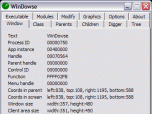Index >> Development >> Delphi >> WinDowse
Report SpywareWinDowse 5.3
Software Description:
WinDowse - Free advanced windows analyser that can show anything about all windows
Look into any window - it's as simple as 1-2 now!
1) Place mouse on the window you want to analyze
2) See over the 40 parameters of the selected window immediately - no clicks needed!
WinDowse shows:
text, caption, resource ID, process ID, application instance handle, window handle, parent handle, function address, menu handle, coordinates in parent, coordinates in screen, size, client area size, style, extended style, class name, class function address, icon handle, small icons handle, cursor handle, background brush handle, module handle, class style, list of parent hierarhy, recursive list of children, list of windows under the mouse cursor, full tree of all windows in the system with auto-selecting the current window, exe file path, exe file name, original file name, file description, file version, product name, internal name, legal copyright, legal trademarks, product version, company name, comments from the version information, list of modules used by selected window's application with full paths, absolute cursor position, relative cursor position on window coordinates, relative cursor position on window client area coordinates, color of the pixel under mouse cursor.
WinDowse allows:
to copy any information about the selected window into clipboard, to find any window by text, class name or handle, to modify the window's text, origin or size, to show/hide the window, to enable/disable the window, to make any user action with the selected window by installable plugins, to see the zoomed window image.
What's New: Redesigned form Windows 8.1 style
Look into any window - it's as simple as 1-2 now!
1) Place mouse on the window you want to analyze
2) See over the 40 parameters of the selected window immediately - no clicks needed!
WinDowse shows:
text, caption, resource ID, process ID, application instance handle, window handle, parent handle, function address, menu handle, coordinates in parent, coordinates in screen, size, client area size, style, extended style, class name, class function address, icon handle, small icons handle, cursor handle, background brush handle, module handle, class style, list of parent hierarhy, recursive list of children, list of windows under the mouse cursor, full tree of all windows in the system with auto-selecting the current window, exe file path, exe file name, original file name, file description, file version, product name, internal name, legal copyright, legal trademarks, product version, company name, comments from the version information, list of modules used by selected window's application with full paths, absolute cursor position, relative cursor position on window coordinates, relative cursor position on window client area coordinates, color of the pixel under mouse cursor.
WinDowse allows:
to copy any information about the selected window into clipboard, to find any window by text, class name or handle, to modify the window's text, origin or size, to show/hide the window, to enable/disable the window, to make any user action with the selected window by installable plugins, to see the zoomed window image.
What's New: Redesigned form Windows 8.1 style
Feature List:
- text, caption or resource ID
- process ID
- application instance
- window handle
- parent window handle
- window function address
- window menu handle
- coordinates in parent
- coordinates in screen
- window size
- window client area size
- window style and extended style
- class name
- class function address
- icon and small icons handles
- cursor handle
- background brush handle
- module handle
- class style
- list of parent hierarhy
- list of children
- list of windows placed under the mouse cursor
- full tree of all windows in the system
- finding window by text, class name and handle
- exe file path
- exe file name
- original file name
- file description
- file version
- product name
- internal name
- legal copyright
- legal trademarks
- product version
- company name
- comments
- list of modules used by selected window's application with full paths
- modifying window's text, origin, size, visibility, etc
- plugins system for simple adding new features to WinDowse
- absolute (screen) cursor position
- relative cursor position on window coordinates
- relative cursor position on window client area coordinates
- color of the pixel under mouse cursor
- screen capture tools: display, zoom, copy, save
100% Clean:
 WinDowse 5.3 is 100% clean
WinDowse 5.3 is 100% cleanThis download (wdsetup.exe) was tested thoroughly and was found 100% clean. Click "Report Spyware" link on the top if you found this software contains any form of malware, including but not limited to: spyware, viruses, trojans and backdoors.
Related Software:
- Clipboard History 1.03 - Clipboard History allows you to monitor text clipboard changes
- Commented Image 1.14 - Commented Image allows you to add frame'n'text comments onto any image
- Delphi Toys 2013.10 - WinAPI and Low-Level VCL Components
- Desktop Settings 1.03 - System Colors, Wallpaper and Screen Saver Control Component
- File Version 1.03 - File Version allows you to access any VERINFO values of any executable file
- Folder Monitor 1.03 - Folder Monitor allows you to monitor any disk folder content.
- Form Designer 3.89 - Form Designer allows you to move and/or resize any control on your form
- Form Saver 1.03 - Form Saver allows you to save and load entire form or any component
- File Search 1.03 - File Search allows you find any file or folder on your disks
- Hot Keys 1.03 - Hot Keys allows you to register and use system wide hot key with unusual easy
top 10 most downloaded
recommended software
-
- HelpSmith
- HelpSmith is an innovative help authoring tool which allows you to create CHM Help files, Web Help , Word RTF, and Manuals from a single source. The r...

-
- EditPlus
- EditPlus is a text editor, HTML editor, PHP editor and Java editor for Windows. While it can serve as a good Notepad replacement, it also offers many ...