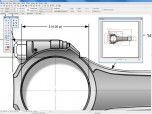Index >> Graphic Apps >> Other >> ACDSee Canvas 12 with GIS+
Report SpywareACDSee Canvas 12 with GIS+ 12.00.1389
Software Description:
ACDSee Canvas 12 with GIS+ - Create, enhance and share technical illustrations.
Canvas is the integrated application that speeds up and streamlines your technical illustration workflow. Professionals in high tech, complex environments that require accurate and powerful visualization of technical data rely on Canvas to facilitate collaboration and improve productivity.
Experience Canvas 12, the preferred solution for technical illustration in precision industries such as; aerospace and automotive, biotechnology and healthcare, education, government, manufacturing, oil, gas and energy, and technology.
Canvas’ GIS+ module, included in this evaluation version, offers a powerful set of GIS-based tools and commands that support all leading GIS formats, define complex map projections, and perform advanced property operations.
Canvas provides you with a single integrated software environment for technical illustration. With Canvas, you can work with both vector objects and raster images in the same document. And you have access to a larger range of enhancement tools for any kind of graphic, rather than being limited to certain enhancements on vector objects and others on raster images. As a Canvas user, you have the ultimate in flexibility, with the ability to import existing graphics from over a hundred different standard and specialized formats. Depending on your requirements and preferences, you can draw and edit either freehand or numerically for ultimate precision. Canvas also provides you with the ability to complete your workflow in one application, with its advanced text capabilities, as well as its set of tools for publishing, presenting and collaborating.
In specialized workflows that require high level format support and sophisticated methods of data acquisition, visualization and analysis, Canvas has the crucial ability to accurately measure, edit, and export digital images that contain up to 32 bits per channel of data.
What's New: 3D View, Geometric Import/Export, New Vector Drawing Tools, Automatic Flowcharting Tools, Symbol Pen
Limitations: 30 Days Trial; 7 days without email unlock 30 days with
Canvas is the integrated application that speeds up and streamlines your technical illustration workflow. Professionals in high tech, complex environments that require accurate and powerful visualization of technical data rely on Canvas to facilitate collaboration and improve productivity.
Experience Canvas 12, the preferred solution for technical illustration in precision industries such as; aerospace and automotive, biotechnology and healthcare, education, government, manufacturing, oil, gas and energy, and technology.
Canvas’ GIS+ module, included in this evaluation version, offers a powerful set of GIS-based tools and commands that support all leading GIS formats, define complex map projections, and perform advanced property operations.
Canvas provides you with a single integrated software environment for technical illustration. With Canvas, you can work with both vector objects and raster images in the same document. And you have access to a larger range of enhancement tools for any kind of graphic, rather than being limited to certain enhancements on vector objects and others on raster images. As a Canvas user, you have the ultimate in flexibility, with the ability to import existing graphics from over a hundred different standard and specialized formats. Depending on your requirements and preferences, you can draw and edit either freehand or numerically for ultimate precision. Canvas also provides you with the ability to complete your workflow in one application, with its advanced text capabilities, as well as its set of tools for publishing, presenting and collaborating.
In specialized workflows that require high level format support and sophisticated methods of data acquisition, visualization and analysis, Canvas has the crucial ability to accurately measure, edit, and export digital images that contain up to 32 bits per channel of data.
What's New: 3D View, Geometric Import/Export, New Vector Drawing Tools, Automatic Flowcharting Tools, Symbol Pen
Limitations: 30 Days Trial; 7 days without email unlock 30 days with
100% Clean:
 ACDSee Canvas 12 with GIS+ 12.00.1389 is 100% clean
ACDSee Canvas 12 with GIS+ 12.00.1389 is 100% cleanThis download (canvas.exe) was tested thoroughly and was found 100% clean. Click "Report Spyware" link on the top if you found this software contains any form of malware, including but not limited to: spyware, viruses, trojans and backdoors.
Related Software:
- TiffCombine 1.5 - Combine TIFF files easily
- CD & DVD Box Labeler Pro 2016 1.9.97r2 - Design your own custom CD, DVD & Blu-Ray Labels with this easy to use software.
- Ashampoo Photo Mailer 1.0.8 - Ashampoo Photo Mailer - the easiest way to share photos through email.
- Media Resizer FREE thumbnail creator 2.57 - Creating image thumbnails has never been easier!
- Pocket Wallpaper 1.01 - Create themes and wallpaper for PocketPC and other mobile devices.
- Kaleider 4.9.2 - Kaleider emulates kaleidoscope, mirroring, 3D mirroring and funneling effects.
- Photo to PSP 1.10 - Easy transfer and resize of photos to PlayStation Portable, PSP
- ColorMania 5.0 - Color Picker with Eyedropper and Screen Magnifier
- ConceptDraw for Mac 7.6 - Discover the world of visual communication
- ConceptDraw 7.5 - Discover the world of visual communication
top 10 most downloaded
recommended software
-
- 1AVCenter
- With 1AVCenter you can record your entire screen or part of it directly to AVI or WMV, capture screenshots in JPG, share your screen over the internet...

-
- IconEdit2
- Create and edit icon files for Windows, iPhone, iPad, Apple Watch, and Android with professional yet easy-to-use Icon Editor. IconEdit2 has full suppo...