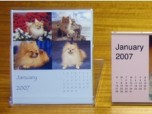Index >> Graphic Apps >> Other >> HappyNewYear!
Report SpywareHappyNewYear! 2.6.1
Software Description:
HappyNewYear! - create personalized calendars with your own digital photos
HappyNewYear! makes it easy to create personalized calendars with your own digital photos. Create calendars to display in a calendar case, a standard 4x6" or 10x15" frame, or a standard CD jewel case. Save your calendars as Dashboard Widgets to display on your Mac.
Features:
Create your own calendars by selecting a different photo for each month of the year. Just "drag and drop" your photos from iPhoto or the Finder—it's that simple!
Customize the fonts and colors on your calendar. HappyNewYear! lets you set the fonts on your calendar to any font installed on your system. You can also choose the text color and background color on your calendar.
Print your calendars with your own color printer. Cut the calendar pages out, put them in a standard CD jewel case, a calendar case or a picture frame.
Export calendar months as JPEG files and print them out at a digital photo center.
Export the calendar as a Dashboard Widget.
You don't have to wait until January of next year—start your calendar with this month and you can enjoy it right away. Make up–to–date calendar months with current photos for your friends and family.
Calendars can be printed in any language supported by Mac OS X.
HappyNewYear! makes it easy to create personalized calendars with your own digital photos. Create calendars to display in a calendar case, a standard 4x6" or 10x15" frame, or a standard CD jewel case. Save your calendars as Dashboard Widgets to display on your Mac.
Features:
Create your own calendars by selecting a different photo for each month of the year. Just "drag and drop" your photos from iPhoto or the Finder—it's that simple!
Customize the fonts and colors on your calendar. HappyNewYear! lets you set the fonts on your calendar to any font installed on your system. You can also choose the text color and background color on your calendar.
Print your calendars with your own color printer. Cut the calendar pages out, put them in a standard CD jewel case, a calendar case or a picture frame.
Export calendar months as JPEG files and print them out at a digital photo center.
Export the calendar as a Dashboard Widget.
You don't have to wait until January of next year—start your calendar with this month and you can enjoy it right away. Make up–to–date calendar months with current photos for your friends and family.
Calendars can be printed in any language supported by Mac OS X.
100% Clean:
 HappyNewYear! 2.6.1 is 100% clean
HappyNewYear! 2.6.1 is 100% cleanThis download (HappyNewYear%21v261.dmg) was tested thoroughly and was found 100% clean. Click "Report Spyware" link on the top if you found this software contains any form of malware, including but not limited to: spyware, viruses, trojans and backdoors.
Related Software:
- HappyHolidays! 2.12 - makes it easy to create personalized photo cards
- TiffCombine 1.5 - Combine TIFF files easily
- CD & DVD Box Labeler Pro 2016 1.9.97r2 - Design your own custom CD, DVD & Blu-Ray Labels with this easy to use software.
- Ashampoo Photo Mailer 1.0.8 - Ashampoo Photo Mailer - the easiest way to share photos through email.
- Media Resizer FREE thumbnail creator 2.57 - Creating image thumbnails has never been easier!
- Pocket Wallpaper 1.01 - Create themes and wallpaper for PocketPC and other mobile devices.
- Kaleider 4.9.2 - Kaleider emulates kaleidoscope, mirroring, 3D mirroring and funneling effects.
- Photo to PSP 1.10 - Easy transfer and resize of photos to PlayStation Portable, PSP
- ColorMania 5.0 - Color Picker with Eyedropper and Screen Magnifier
- ConceptDraw for Mac 7.6 - Discover the world of visual communication
top 10 most downloaded
recommended software
-
- 1AVCenter
- With 1AVCenter you can record your entire screen or part of it directly to AVI or WMV, capture screenshots in JPG, share your screen over the internet...

-
- IconEdit2
- Create and edit icon files for Windows, iPhone, iPad, Apple Watch, and Android with professional yet easy-to-use Icon Editor. IconEdit2 has full suppo...