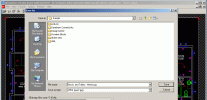Index >> Graphic Apps >> Screen Capture >> My Screen Recorder
Report SpywareMy Screen Recorder 5.17
Software Description:
My Screen Recorder - Create demos by recording your PC desktop activity to a AVI or WMV file.
Record your PC desktop screen activity to a AVI or WMV file. This advanced screen capturing tool can capture anything you see on the computer screen, including the entire desktop, windows, menus, cursors, and even video with sound.
My Screen Recorder can capture the entire desktop, or only an area you select. You can use a connected microphone to add narration to your recordings, or have the program record the sounds the computer is playing. You can even record from the microphone and speakers at the same time - perfect for recording internet chat applications! The built-in Preview feature lets you quickly review your movies.
My Screen Recorder also helps you organize your recordings into Folder Shortcuts for easy management. The program is easy to use. You can select from a framed area capture or full desktop recording. You can adjust the video quality settings to reduce file size, use custom cursors and more.
You can use My Screen Recorder to demonstrate features of a web site or program, make tutorials, presentations, or any other task that requires showing screen activity. It's the perfect way to record a webinar or video call, including audio. Create flawless recordings of Internet tv and radio shows effortlessly. Try My Screen Recorder risk-free today!
What's New: Windows 10 Support, Multi-Lingual Spanish, Portuguese, French, Italian, German, Dutch. Record from ANY sound device. Record direct to WMV files, Record from speakers and microphone simultaneously on Vista, Windows 7, 8, and 10.
Limitations: 30 Days Trial
TAGS: screen recorder, desktop recorder, screen capture
Record your PC desktop screen activity to a AVI or WMV file. This advanced screen capturing tool can capture anything you see on the computer screen, including the entire desktop, windows, menus, cursors, and even video with sound.
My Screen Recorder can capture the entire desktop, or only an area you select. You can use a connected microphone to add narration to your recordings, or have the program record the sounds the computer is playing. You can even record from the microphone and speakers at the same time - perfect for recording internet chat applications! The built-in Preview feature lets you quickly review your movies.
My Screen Recorder also helps you organize your recordings into Folder Shortcuts for easy management. The program is easy to use. You can select from a framed area capture or full desktop recording. You can adjust the video quality settings to reduce file size, use custom cursors and more.
You can use My Screen Recorder to demonstrate features of a web site or program, make tutorials, presentations, or any other task that requires showing screen activity. It's the perfect way to record a webinar or video call, including audio. Create flawless recordings of Internet tv and radio shows effortlessly. Try My Screen Recorder risk-free today!
What's New: Windows 10 Support, Multi-Lingual Spanish, Portuguese, French, Italian, German, Dutch. Record from ANY sound device. Record direct to WMV files, Record from speakers and microphone simultaneously on Vista, Windows 7, 8, and 10.
Limitations: 30 Days Trial
TAGS: screen recorder, desktop recorder, screen capture
Feature List:
- Record desktop activities in compressed AVI files
- Use a connected microphone to record audio for your desktop recording
- Use the built-in preview to quickly review the recorded videos
- Easily organize and view your recorded files
- Create Demos of anything displayed on your screen that you need to communicate
- All recordings are saved in standard AVI format
- Produce small size AVI files with high-quality video
100% Clean:
 My Screen Recorder 5.17 is 100% clean
My Screen Recorder 5.17 is 100% cleanThis download (MyScreenRecorder.exe) was tested thoroughly and was found 100% clean. Click "Report Spyware" link on the top if you found this software contains any form of malware, including but not limited to: spyware, viruses, trojans and backdoors.
Related Software:
- My Screen Recorder Pro 5.17 - Create demos by recording your PC desktop, WebCam, or Mobile
- HeavyMath Cam 3D Webmaster Edition 3.8 - 3D anaglyph stereo webcam software. Upload via FTP or record to video file.
- Huelix ScreenPlay Screen Recorder 2.0 - Record and broadcast PC screens as Windows Media video in real time!
- GrabXP7 7.0.4 - Image capture, view and print. Grab any user defined area from the screen
- GAX reloaded v2.01 - Contains a colorpicker, a screen ruler, and a screen capture.
- Ashampoo Snap 8 8.0.7 - Ashampoo Snap 8 - So much more than just screenshots
- HyperSnap 7.26.01 - Easy to use yet powerful Screen Capture, Text Capture, Image Editor for Windows
- CaptureXT Screen Capture 3.0.3 - Take screenshots and edit professionally with ease.
- River Past Cam Do 3.1 - Record webcam to AVI, WMV, or optional 3GP, MOV, MP4.
- River Past Cam Do Webmaster Edition 3.1 - Record webcam to AVI, WMV, or optional MOV, MP4, 3GP, or upload to website.
top 10 most downloaded
recommended software
-
- Easy GIF Animator
- Easy GIF Animator is a powerful yet very easy to use software for creating animated pictures, banners, buttons and GIF videos. With this animated GIF ...
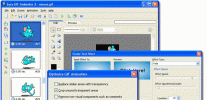
-
- Acme CAD Converter
- DWG Converter - Acme CAD Converter is a dwg dxf dwf format conversion software for batch and vector files. It can conveniently convert DXF,DWF and DWG...