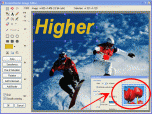Index >> Graphic Apps >> Screen Capture >> ScreenHunter Pro
Report SpywareScreenHunter Pro 6.0
Software Description:
ScreenHunter Pro - The total screen capture solution.
Advanced screen capture to get the highest quality images. Capturing long web pages, menu blocks and turn to a PDF maker. Newly designed image editor, profile, and more... Never lose what you see. It's the most exciting ScreenHunter yet.
------------------------------------
New featurs in 6.0 Pro (vs. 5.0 Pro)
------------------------------------
New User Interface
* Native Windows 7 support
* Profiles - You can save your settings to a profile that can be used by point and click
New & Enhanced Capture Features
* Fixed size and flexible rectangular capture
* Auto-scroll for long web pages
* Webcam capture
* Captions
* Border with drop shadow and more
* Specific window 'lock-in' capture even they are minimized
* DirectX and game screen capture
* Timed capture on program startup
* Translucent Zoombox
* Color effects
* Web image capture
* Scanning images
* New & Enhanced Filing and Printing Features
Multiple image file format saving
* Saving to a PDF file
* Automatic filenaming
* Creating new folders on the fly
* Wysiwyg printing
New Image Editor
* A combination of a bitmap image editor and vector object editor
* Bitmap editor supports cropping, resizing, flood fill with tolerance and pen/brush with opacity
* Advanced bitmap image processing features for any selection of the bitmap.
* Objects includes arrows, rectangles, round-rectangles, ellipses, speech bubbles, polygons, freehand lines, symbols and pictures.
* Add and edit text on any drawing object
Other New and Enhanced Features
* New ScreenZoom and ScreenDraw
You can enlarge your screen, draw directly on the screen on your presentation and take a screenshot.
* Screen-wide color picker
* One click to add to and remove from Windows starts up anytime.
* New color scheme for your ScreenHunter.
What's New: Long web pages, PDF maker, Profile, Image Editor
Limitations: 15 Days Trial
Advanced screen capture to get the highest quality images. Capturing long web pages, menu blocks and turn to a PDF maker. Newly designed image editor, profile, and more... Never lose what you see. It's the most exciting ScreenHunter yet.
------------------------------------
New featurs in 6.0 Pro (vs. 5.0 Pro)
------------------------------------
New User Interface
* Native Windows 7 support
* Profiles - You can save your settings to a profile that can be used by point and click
New & Enhanced Capture Features
* Fixed size and flexible rectangular capture
* Auto-scroll for long web pages
* Webcam capture
* Captions
* Border with drop shadow and more
* Specific window 'lock-in' capture even they are minimized
* DirectX and game screen capture
* Timed capture on program startup
* Translucent Zoombox
* Color effects
* Web image capture
* Scanning images
* New & Enhanced Filing and Printing Features
Multiple image file format saving
* Saving to a PDF file
* Automatic filenaming
* Creating new folders on the fly
* Wysiwyg printing
New Image Editor
* A combination of a bitmap image editor and vector object editor
* Bitmap editor supports cropping, resizing, flood fill with tolerance and pen/brush with opacity
* Advanced bitmap image processing features for any selection of the bitmap.
* Objects includes arrows, rectangles, round-rectangles, ellipses, speech bubbles, polygons, freehand lines, symbols and pictures.
* Add and edit text on any drawing object
Other New and Enhanced Features
* New ScreenZoom and ScreenDraw
You can enlarge your screen, draw directly on the screen on your presentation and take a screenshot.
* Screen-wide color picker
* One click to add to and remove from Windows starts up anytime.
* New color scheme for your ScreenHunter.
What's New: Long web pages, PDF maker, Profile, Image Editor
Limitations: 15 Days Trial
100% Clean:
 ScreenHunter Pro 6.0 is 100% clean
ScreenHunter Pro 6.0 is 100% cleanThis download (setupscreenhunter.exe) was tested thoroughly and was found 100% clean. Click "Report Spyware" link on the top if you found this software contains any form of malware, including but not limited to: spyware, viruses, trojans and backdoors.
Related Software:
- ScreenHunter Free 6.0 - A completely free, easy-to-use and powerful screen capture tool you ever need.
- AutoScreenRecorder Pro 3.1 - Record, edit and show! Get the power of an easy-to-use screen recorder
- HeavyMath Cam 3D Webmaster Edition 3.8 - 3D anaglyph stereo webcam software. Upload via FTP or record to video file.
- Huelix ScreenPlay Screen Recorder 2.0 - Record and broadcast PC screens as Windows Media video in real time!
- GrabXP7 7.0.4 - Image capture, view and print. Grab any user defined area from the screen
- GAX reloaded v2.01 - Contains a colorpicker, a screen ruler, and a screen capture.
- Ashampoo Snap 8 8.0.7 - Ashampoo Snap 8 - So much more than just screenshots
- HyperSnap 7.26.01 - Easy to use yet powerful Screen Capture, Text Capture, Image Editor for Windows
- CaptureXT Screen Capture 3.0.3 - Take screenshots and edit professionally with ease.
- River Past Cam Do 3.1 - Record webcam to AVI, WMV, or optional 3GP, MOV, MP4.
top 10 most downloaded
recommended software
-
- 1AVCenter
- With 1AVCenter you can record your entire screen or part of it directly to AVI or WMV, capture screenshots in JPG, share your screen over the internet...

-
- IconEdit2
- Create and edit icon files for Windows, iPhone, iPad, Apple Watch, and Android with professional yet easy-to-use Icon Editor. IconEdit2 has full suppo...