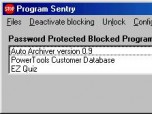Index >> Security & Privacy >> Access Control >> Program Sentry
Report SpywareProgram Sentry 2.1.0
Software Description:
Program Sentry - Provides access control for programs on your computer. Password protection.
Provides access control and usage management. When installed, it allows you to either create a list of blocked programs or a list of allowed programs. In the blocked programs mode, any program on the list is blocked. In the allowed program mode, any program NOT on the list is blocked. Which mode you choose to use depends on whether you have a few programs you want to block (in which case you would use the blocked program mode), or you have a few programs you want to allow people to use (in which case you would use the allowed program mode).
In both modes, you can assign optional passwords to the programs on the list. In blocked program mode, if no password is assigned to a program, it cannot be individually unblocked. If a password is assigned to a blocked program, it can be unblocked using the password. In the allowed program mode, if no password is assigned to the program, it is never blocked. If a password is assigned to the program, it is blocked until someone enters the password for that program. passwords are useful if several people use the computer, and you want each to be allowed to use different programs. You can give each person the passwords to the programs they are allowed to use.
An administrator password is required to add or remove programs from the lists or change their passwords. This provides the person who installs Program Sentry with the ability to completely control the use of a computer. All blocking can be temporarily turned off using supervisor level password. This password cannot be used to add programs to (or remove programs from) the program lists.
This program is most useful in a business setting, where the supervisor needs the ability to control who can do what on each company computer. It can also be useful in a family setting, however, to give parents control of the computer to block children from using certain programs.
What's New: Increased security, Vista compatibility
Limitations: 30 Days Trial
Provides access control and usage management. When installed, it allows you to either create a list of blocked programs or a list of allowed programs. In the blocked programs mode, any program on the list is blocked. In the allowed program mode, any program NOT on the list is blocked. Which mode you choose to use depends on whether you have a few programs you want to block (in which case you would use the blocked program mode), or you have a few programs you want to allow people to use (in which case you would use the allowed program mode).
In both modes, you can assign optional passwords to the programs on the list. In blocked program mode, if no password is assigned to a program, it cannot be individually unblocked. If a password is assigned to a blocked program, it can be unblocked using the password. In the allowed program mode, if no password is assigned to the program, it is never blocked. If a password is assigned to the program, it is blocked until someone enters the password for that program. passwords are useful if several people use the computer, and you want each to be allowed to use different programs. You can give each person the passwords to the programs they are allowed to use.
An administrator password is required to add or remove programs from the lists or change their passwords. This provides the person who installs Program Sentry with the ability to completely control the use of a computer. All blocking can be temporarily turned off using supervisor level password. This password cannot be used to add programs to (or remove programs from) the program lists.
This program is most useful in a business setting, where the supervisor needs the ability to control who can do what on each company computer. It can also be useful in a family setting, however, to give parents control of the computer to block children from using certain programs.
What's New: Increased security, Vista compatibility
Limitations: 30 Days Trial
100% Clean:
 Program Sentry 2.1.0 is 100% clean
Program Sentry 2.1.0 is 100% cleanThis download (prsenarc.exe) was tested thoroughly and was found 100% clean. Click "Report Spyware" link on the top if you found this software contains any form of malware, including but not limited to: spyware, viruses, trojans and backdoors.
Related Software:
- Settings Lock 2.7.0 - Password protect Windows settings and functions, like add/remove programs
- Clock Guard 10.0.0 - Software program that prevents tampering with (changing) the computer clock
- Computer Rental Controller 6.5.0 - For Internet Cafés or computer kiosks. Sell passwords to computer or record use
- Drive Blocker 2.0.0 - Block & disable removable drives & disks. Stop data theft, unauthorized software
- Hide-A-File 2.0.0 - Hide files and folders on your hard drive, individually password protected
- Software Time Lock 6.8.0 - Control when and how long computer programs and be used
- Web Site Zapper 9.2.0 - Control Web access. Block sites on bad site list, or sites not on good site list
- Program and Internet Rental Software 1.0.0 - computer kiosk or internet cafe software.
- Hide Files & Folders 3.594 - Hide Files & Folders from viewing and searching, or protect them by password
- 1 Click & Lock 3.495 - Secure your desktop when you step away from your PC
top 10 most downloaded
recommended software
-
- Folder Lock
- Folder Lock is a data security solution that encrypt & secures your files, while keeping an automatic and real-time backup of encrypted files in the b...

-
- Emsisoft Anti-Malware
- Emsisoft Anti-Malware is a premium anti-malware program to clean and protect your PC from all internet threats: viruses, spyware, trojans, bots, adwar...